Loading
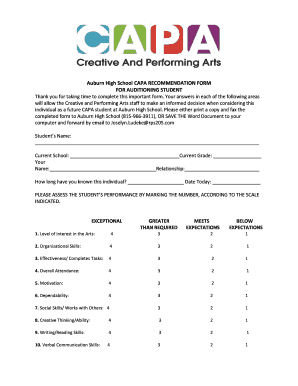
Get Auburn High School Capa Recommendation Form For
How it works
-
Open form follow the instructions
-
Easily sign the form with your finger
-
Send filled & signed form or save
How to fill out the Auburn High School CAPA Recommendation Form online
Completing the Auburn High School CAPA Recommendation Form is essential for supporting a student's audition for the Creative and Performing Arts program. This guide will provide you with clear steps to fill out the form accurately and effectively online.
Follow the steps to complete the form successfully.
- Press the ‘Get Form’ button to access the form and open it in your preferred editing program.
- Begin by entering the student's name in the designated field. Ensure that the name is accurate to avoid any confusion during the application process.
- Fill in the current school of the student, followed by their current grade. This information helps the CAPA staff understand the student's educational background.
- Provide your name as the recommender, and specify your relationship to the student. This allows the CAPA staff to gauge the context of your assessment.
- Indicate how long you have known the student, as this will inform the staff of your familiarity with their capabilities and character.
- Enter today's date to ensure that the form is current and reflects timely information.
- Assess the student’s performance by marking the appropriate numbers according to the provided scale: 4 for exceptional, 3 for greater than required, 2 for meets expectations, and 1 for below expectations. This includes categories such as level of interest in the arts, organizational skills, and motivation.
- In the additional comments section, include any specific observations or insights about the student's abilities and potential. This is your opportunity to support your assessment with further context.
- After completing the form, save your changes. You can download, print, or share the form via email to the specified address: Joselyn.Ludeke@rps205.com.
Complete the Auburn High School CAPA Recommendation Form online and support the future artistic endeavors of the students.
Steps to turn a PDF into a web page. Select the Create & Edit button on the right-side toolbar. Click Export PDF at the top of the window. Choose HTML Web Page and select your options. Single HTML page will create one web page, no matter how long the PDF.
Industry-leading security and compliance
US Legal Forms protects your data by complying with industry-specific security standards.
-
In businnes since 199725+ years providing professional legal documents.
-
Accredited businessGuarantees that a business meets BBB accreditation standards in the US and Canada.
-
Secured by BraintreeValidated Level 1 PCI DSS compliant payment gateway that accepts most major credit and debit card brands from across the globe.


