Loading
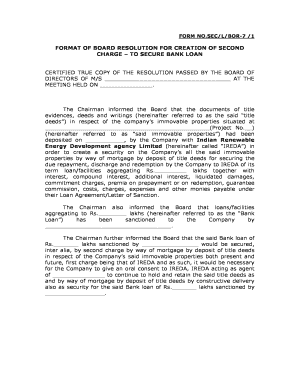
Get Creation Of Charge Board Resolution
How it works
-
Open form follow the instructions
-
Easily sign the form with your finger
-
Send filled & signed form or save
How to fill out the Creation Of Charge Board Resolution online
Filling out the Creation Of Charge Board Resolution form is an essential step for companies seeking to secure a bank loan through a second charge on their immovable properties. This guide provides clear, step-by-step instructions to help users complete the form accurately and efficiently, ensuring compliance with relevant regulations.
Follow the steps to complete the form online.
- Click ‘Get Form’ button to obtain the form and open it in the editor.
- Begin by entering the name of your company in the space provided where it states 'M/S ____________________________________'. Make sure to include the official registered name.
- In the section for the date of the meeting, enter the date when the board meeting was held to discuss the resolution.
- Input the details of the immovable properties, including any project numbers as indicated. This identifies the properties involved in the charge.
- Specify the total amount of the bank loan being secured by the charge. Write the total figures in lakhs, ensuring accuracy.
- Identify the bank or financial institution granting the loan and fill in their name where indicated.
- Provide the names of the directors authorized to give consent on behalf of the company. Ensure that these are the correct individuals as per company mandate.
- You will need to confirm the intended use of the title deeds as your company's security, ensuring that all relevant terms are acknowledged.
- After completing all sections, review your entries for accuracy and completeness. Make adjustments as necessary.
- Once all information is verified, you can save the changes, download the completed form, or share it as required.
Begin filling out your documents online to ensure a streamlined process and effective management of your company's resolutions.
How to Write a Board Resolution Put the date and resolution number at the top. ... Give the resolution a title that relates to the decision. ... Use formal language. ... Continue writing out each critical statement. ... Wrap up the heart of the resolution in the last statement.
Industry-leading security and compliance
US Legal Forms protects your data by complying with industry-specific security standards.
-
In businnes since 199725+ years providing professional legal documents.
-
Accredited businessGuarantees that a business meets BBB accreditation standards in the US and Canada.
-
Secured by BraintreeValidated Level 1 PCI DSS compliant payment gateway that accepts most major credit and debit card brands from across the globe.


