Loading
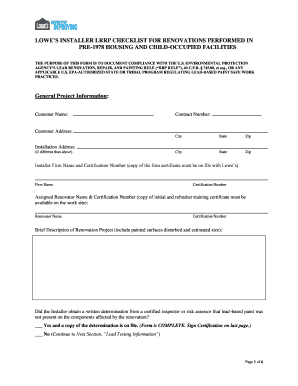
Get Lowe's Installer Lrrp Checklist
How it works
-
Open form follow the instructions
-
Easily sign the form with your finger
-
Send filled & signed form or save
How to fill out the Lowe's Installer Lrrp Checklist online
Completing the Lowe's Installer Lrrp Checklist is essential for documenting compliance with lead-safe practices during renovations in pre-1978 housing. This guide provides step-by-step instructions to help users accurately fill out the form online.
Follow the steps to fill out the Lowe's Installer Lrrp Checklist effectively.
- Press the ‘Get Form’ button to obtain the checklist and open it in your preferred editor.
- Fill in the general project information, including the customer name, contract number, address, and installation address if different from the primary address.
- Enter the installer firm name and certification number, ensuring a copy of the firm's certificate is on file with Lowe’s.
- Provide the assigned renovator's name and certification number, ensuring their training certificates are available on-site.
- Briefly describe the renovation project, noting any painted surfaces disturbed and their estimated size.
- Indicate whether a written determination from a certified inspector or risk assessor confirming the absence of lead-based paint is on file. If 'Yes,' proceed to sign the certification on the last page; otherwise, continue to the next section.
- In the lead testing information section, confirm whether certified lead test kits were used by the renovator on each affected component.
- Document the names of workers and kits used, describing the components tested, their locations, and the test results.
- Indicate if lead-based paint is present on components affected by the renovation. Based on your answer, continue to the relevant section.
- In the notification, work practices, and recordkeeping section, indicate if signed acknowledgements or certificates of mailing for the Renovate Right pamphlet are on file.
- Confirm whether the appropriate notifications were provided to all occupants of multi-unit housing or parents and guardians of children in child-occupied facilities.
- Acknowledge the training provided to workers on required safety practices and confirm that proper signage was posted.
- Document the measures taken to contain the work area and prevent dust spread, including details for both interior and exterior environments.
- Acknowledge that none of the prohibited work practices were employed, and confirm waste was contained and the work site was cleaned properly after renovation.
- Provide post-renovation cleaning verification results or document if dust clearance testing was performed and its results were compliant.
- If applicable, describe any emergency renovations undertaken and any provisions of the LRRP rule that were not adhered to.
- Finally, the installer certifies the information provided is complete and true by signing with their name, title, and date.
- Upon completion, save your changes, and download, print, or share the completed checklist as necessary.
Fill out your Lowe's Installer Lrrp Checklist online today to ensure compliance and safety.
Don't see Cancel your plan? The option isn't available if we're processing your payment or had a problem with it. Try again in 24 hours. Check your plan's details and then select Continue to cancel.
Industry-leading security and compliance
US Legal Forms protects your data by complying with industry-specific security standards.
-
In businnes since 199725+ years providing professional legal documents.
-
Accredited businessGuarantees that a business meets BBB accreditation standards in the US and Canada.
-
Secured by BraintreeValidated Level 1 PCI DSS compliant payment gateway that accepts most major credit and debit card brands from across the globe.


