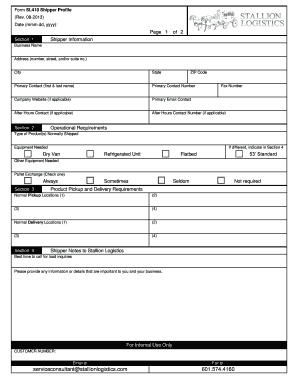
Get Form Sl410 Shipper Profile
How it works
-
Open form follow the instructions
-
Easily sign the form with your finger
-
Send filled & signed form or save
How to fill out the Form SL410 Shipper Profile online
Filling out the Form SL410 Shipper Profile online is an essential step for businesses looking to streamline their shipping processes. This guide will provide you with clear, step-by-step instructions to ensure that you complete the form accurately and efficiently.
Follow the steps to fill out the Form SL410 Shipper Profile
- Press the ‘Get Form’ button to obtain the Form SL410 Shipper Profile, which you will open in your preferred online editing tool.
- In Section 1, enter your business information. Provide the business name, address (including number, street, and suite number), city, state, and ZIP code. Include the primary contact's first and last name, followed by their contact number and email. If applicable, add the company website and after-hours contact information.
- Section 2 requires you to detail your operational requirements. Specify the types of products you typically ship and the types of equipment needed (e.g., dry van, refrigerated unit). Indicate your pallet exchange preferences and check the appropriate box.
- In Section 3, list your normal pickup and delivery locations. Provide up to four pickup and four delivery locations, ensuring to fill in all relevant information clearly.
- In Section 4, you can enter any notes or special instructions for Stallion Logistics. State the best time to call for load inquiries and include any additional information important to your business.
- Finalize the form by reviewing all entered information for accuracy. Save changes to your document. You can download, print, or share the completed Form SL410 Shipper Profile as necessary.
Begin filling out the Form SL410 Shipper Profile online today for smoother shipping operations.
7:23 10:00 How to Edit PDF Free - YouTube YouTube Start of suggested clip End of suggested clip And just like with the other experiences. I can simply drag and drop my signature. In this willMoreAnd just like with the other experiences. I can simply drag and drop my signature. In this will insert my signature. And then i can drag and drop it into the exact. Position where i want my signature.
Industry-leading security and compliance
-
In businnes since 199725+ years providing professional legal documents.
-
Accredited businessGuarantees that a business meets BBB accreditation standards in the US and Canada.
-
Secured by BraintreeValidated Level 1 PCI DSS compliant payment gateway that accepts most major credit and debit card brands from across the globe.


