Loading
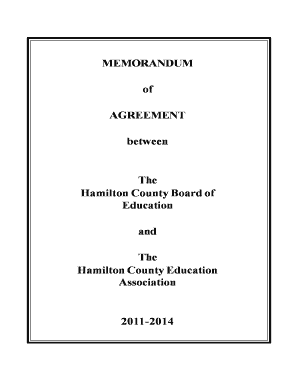
Get Memorandum Of Agreement Between Hamilton County Board Of
How it works
-
Open form follow the instructions
-
Easily sign the form with your finger
-
Send filled & signed form or save
How to fill out the MEMORANDUM Of AGREEMENT Between Hamilton County Board Of online
Filling out the MEMORANDUM Of AGREEMENT Between Hamilton County Board Of is an important step for both educators and administrators. This guide will provide clear and comprehensive instructions to ensure that the form is completed accurately and efficiently online.
Follow the steps to effectively complete the MEMORANDUM Of AGREEMENT.
- Click ‘Get Form’ button to obtain the form and open it in the editor.
- Begin by filling out the header section, including the names of the parties involved: The Hamilton County Board of Education and The Hamilton County Education Association. Ensure that the dates of the agreement period (2011-2014) are correctly noted.
- Proceed to the Preamble section. Confirm that the language reflects the intent and responsibilities of both parties regarding public education.
- In the Recognition section, clearly identify the associations and representatives involved. This includes defining the parties as the Board and the Association distinctly.
- Detail terms under the Management Rights section, specifying the powers retained by the Board while complying with the agreement.
- Fill in the Association Rights section, ensuring all rights regarding communications and access to members are documented accurately.
- Under Payroll Deductions, include the authorization details necessary for employee dues deductions.
- Complete the Salary, Supplemental Pay, Travel Allowance, and Retirement Pay section accurately, making sure to reference any appendices related to salary scales.
- Document details under the Insurance section, ensuring clarity on the types of insurance available and any obligations.
- After addressing all sections, review the completed document thoroughly for accuracy before finalizing.
- Once satisfied with every section’s completeness, save changes, download, print, or share the finalized form as required.
Begin completing your MEMORANDUM Of AGREEMENT online today!
Select the PDF file you want to edit from the file selection box on this page. Your PDF will then be opened in the PDF24 Editor. Use the editing tools of the PDF24 Editor to edit the PDF. After editing, click on the save icon in the toolbar and then use the download button to save your edited PDF on your computer.
Industry-leading security and compliance
US Legal Forms protects your data by complying with industry-specific security standards.
-
In businnes since 199725+ years providing professional legal documents.
-
Accredited businessGuarantees that a business meets BBB accreditation standards in the US and Canada.
-
Secured by BraintreeValidated Level 1 PCI DSS compliant payment gateway that accepts most major credit and debit card brands from across the globe.


