Loading
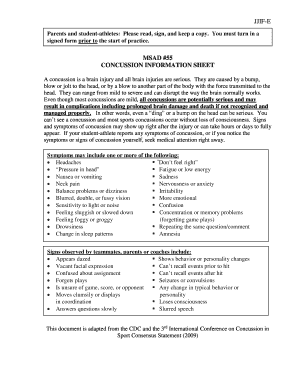
Get Msad 55 Concussion Information Sheet - Sad55
How it works
-
Open form follow the instructions
-
Easily sign the form with your finger
-
Send filled & signed form or save
How to fill out the MSAD 55 CONCUSSION INFORMATION SHEET - Sad55 online
Filling out the MSAD 55 concussion information sheet is an essential step in ensuring the safety of student-athletes. This guide will provide you with clear and detailed instructions to complete the form effectively online.
Follow the steps to complete the MSAD 55 concussion information sheet online.
- To begin, click the ‘Get Form’ button to access the MSAD 55 concussion information sheet online. This will allow you to open the document in the editor for completion.
- Once the form is opened, locate the section for the student-athlete's name. Clearly print the full name of the student-athlete as it appears on official documents.
- Next, find and complete the signature field for the student-athlete, ensuring that they sign the form in the designated space provided.
- Enter the date of completion in the specified field. This is essential for tracking and ensures the form is timely.
- Proceed to fill out the section for the parent or legal guardian's name. This is where the adult responsible for the student should print their name.
- The next step is to have the parent or legal guardian sign the form. Ensure this is done in the space designated for their signature.
- Finally, input the date on which the parent or legal guardian signed the form. This documentation is crucial for compliance with school policies.
- After completing all sections, review the information for accuracy. Once verified, you can save the changes, download a copy, print the form, or share it as needed.
Complete your MSAD 55 concussion information sheet online to ensure the safety of student-athletes.
Convert PDFs Open the PDF in Acrobat and select Convert from the top tools bar. ... Select a desired file format (such as Microsoft Word) and then select Convert to (file format you select). To configure the conversion settings, select and then modify the settings as required.
Industry-leading security and compliance
US Legal Forms protects your data by complying with industry-specific security standards.
-
In businnes since 199725+ years providing professional legal documents.
-
Accredited businessGuarantees that a business meets BBB accreditation standards in the US and Canada.
-
Secured by BraintreeValidated Level 1 PCI DSS compliant payment gateway that accepts most major credit and debit card brands from across the globe.


