Loading
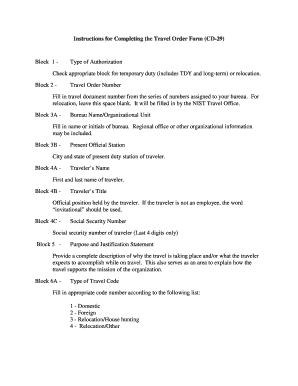
Get Instructions For Completing The Travel Order Form Cd-29 - Ocio Os Doc
How it works
-
Open form follow the instructions
-
Easily sign the form with your finger
-
Send filled & signed form or save
How to use or fill out the Instructions For Completing The Travel Order Form CD-29 - Ocio Os Doc online
Completing the travel order form CD-29 online can be streamlined with clear guidance. This document provides step-by-step instructions to help users fill out the form accurately and efficiently, ensuring all necessary information is included.
Follow the steps to complete the travel order form accurately:
- Click ‘Get Form’ button to obtain the form and open it in the editor.
- In block 1, check the appropriate box to indicate whether the travel is for temporary duty or relocation.
- For block 2, enter the travel order number assigned to your bureau; leave it blank for relocation.
- In block 3A, provide the name or initials of your bureau and any regional office information if applicable.
- In block 3B, fill in the city and state of your current official station.
- In block 4A, input your first and last name.
- For block 4B, indicate your official title; if you are not an employee, use the word 'invitational'.
- In block 4C, enter the last four digits of your social security number.
- In block 5, provide a complete purpose and justification statement for your travel.
- In block 6A, fill in the appropriate travel type code (1 for domestic, 2 for foreign, etc.).
- For block 6B, select the purpose of the trip code that aligns with your travel reason.
- In block 6C, enter the bureau code number based on the provided list.
- In block 7, list all points where official duties will be performed.
- In block 8A, specify the departure date.
- In block 8B, indicate the return date.
- In block 9, include the requisition number if an advance is authorized.
- In block 10A, fill in all sections with complete accounting information.
- In block 10B, provide your printed name, title, organizational unit, and signature of the funds certifying officer.
- For block 11, indicate the mode of transportation and mileage rate if using a privately owned vehicle.
- In block 12, fill in estimated costs for transportation, subsistence expenses, and any other expenses.
- In block 13, update current lodging and per diem rates.
- In block 14, check appropriate boxes for authorized expenses.
- In block 15A, include any additional special provisions or remarks.
- For international travel in block 15B, complete all sections regarding IT equipment or check 'OSY Briefing' if applicable.
- In block 16, provide the printed name and signature of the requesting/approving official.
- In block 17, include the printed name and signature of the authorizing officer.
- In block 18, enter your printed name as the travel preparer.
- Once all fields are filled out, save your changes, and download, print, or share the form as necessary.
Complete your travel order form online today to ensure timely processing and accurate submissions.
How to make a PDF editable with Acrobat. Navigate to the Edit PDFs tool. Click the “Select a file” button to upload your PDF. After the file uploads, sign in with your Adobe account. Use the toolbar to add text, comments, sticky notes, highlights, and more. Download the edited PDF or get a shareable link.
Industry-leading security and compliance
US Legal Forms protects your data by complying with industry-specific security standards.
-
In businnes since 199725+ years providing professional legal documents.
-
Accredited businessGuarantees that a business meets BBB accreditation standards in the US and Canada.
-
Secured by BraintreeValidated Level 1 PCI DSS compliant payment gateway that accepts most major credit and debit card brands from across the globe.


