Loading
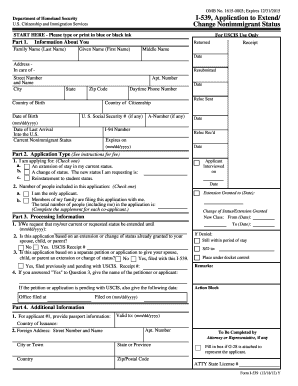
Get Uscis I-539 2012
How it works
-
Open form follow the instructions
-
Easily sign the form with your finger
-
Send filled & signed form or save
How to fill out the USCIS I-539 online
The USCIS I-539 form is an important application used to extend or change nonimmigrant status in the United States. This guide provides clear and supportive instructions for completing the form online, catering to users with varying levels of legal experience.
Follow the steps to complete the USCIS I-539 form.
- Press the ‘Get Form’ button to access the I-539 application form online.
- In Part 1, provide your personal information including your family name, given name, address, country of birth, date of birth, daytime phone number, country of citizenship, U.S. Social Security number (if any), A-Number (if any), date of last arrival into the U.S., current nonimmigrant status, and I-94 number.
- In Part 2, indicate the type of application you are submitting by checking the appropriate box — whether you are applying for an extension of stay, a change of status, or reinstatement to student status. Additionally, specify the number of people included in the application.
- In Part 3, specify the desired date until which your current or requested status should be extended. Answer questions regarding your application’s connection to relatives and any petitions previously filed.
- In Part 4, provide additional information such as passport details, foreign address, and answer important questions regarding any previous petitions, arrests, or other significant personal history.
- In Part 5, review and complete the applicant’s statement and signature section. Ensure you confirm that the information provided is accurate, and sign the document.
- If applicable, complete the interpreter’s statement in Part 6, and the signature of the person preparing the form in Part 7.
- Finally, review all your entries for accuracy. Save your changes, then download or print the completed application form as needed.
Complete your USCIS I-539 application online now.
Get form
Experience a faster way to fill out and sign forms on the web. Access the most extensive library of templates available.
While I-485 approval is a significant step toward obtaining a green card, it is not the final outcome itself. Once USCIS approves your I-485 application, you will receive a green card shortly after if all criteria are met. The approval signifies your eligibility for permanent residency, and the card serves as proof of that status.
Get This Form Now!
Use professional pre-built templates to fill in and sign documents online faster. Get access to thousands of forms.
Industry-leading security and compliance
US Legal Forms protects your data by complying with industry-specific security standards.
-
In businnes since 199725+ years providing professional legal documents.
-
Accredited businessGuarantees that a business meets BBB accreditation standards in the US and Canada.
-
Secured by BraintreeValidated Level 1 PCI DSS compliant payment gateway that accepts most major credit and debit card brands from across the globe.


