Loading
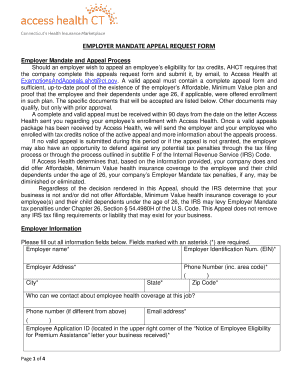
Get Employer Mandate Appeal Request Form - Hirehrmccom
How it works
-
Open form follow the instructions
-
Easily sign the form with your finger
-
Send filled & signed form or save
How to fill out the EMPLOYER MANDATE APPEAL REQUEST FORM - Hirehrmccom online
Filling out the Employer Mandate Appeal Request Form is an essential step for employers seeking to appeal an employee's eligibility for tax credits. This guide provides clear and comprehensive steps to help you navigate the process with ease and confidence.
Follow the steps to successfully complete the appeal request form.
- Press the ‘Get Form’ button to obtain the form and open it in your document editor.
- Begin by providing employer information. Fill in all required fields marked with an asterisk (*), including the employer name, Employer Identification Number (EIN), address, city, state, phone number, and zip code.
- Indicate the contact person for employee health coverage along with their phone number and email address.
- Enter the Employee Application ID found in the upper right corner of the notice received regarding your employee's eligibility.
- State the number of full-time equivalent employees your business has, referring to the relevant IRS guidance if necessary.
- Choose the appropriate appeal reason by selecting from the provided options concerning the employee's employment status and coverage offerings.
- If desired, provide additional information in the space provided to further support your appeal.
- Answer questions about coverage offered, including whether the employee and their child dependents are currently eligible for the employer's health plan and the costs associated with the cheapest plan.
- Detail any changes to health coverage for the new plan year and indicate when the employee will next be eligible, if applicable.
- Collect and attach all necessary supporting documents, ensuring adherence to the requirements for proof of minimum value and affordable offerings.
- Complete the attestation section by filling in the employer name, the attester's name and title, and the date.
- Send the completed form via email to the designated address, ensuring all documents are included.
Start the process by completing your Employer Mandate Appeal Request Form online today.
Once a PDF has been digitally signed, it is usually impossible to edit without compromising the signature. And it's precisely the purpose of an electronic signature not to be able to tamper with a signed document! However, in some cases, it is possible to amend the file in a way that keeps the original signature valid.
Industry-leading security and compliance
US Legal Forms protects your data by complying with industry-specific security standards.
-
In businnes since 199725+ years providing professional legal documents.
-
Accredited businessGuarantees that a business meets BBB accreditation standards in the US and Canada.
-
Secured by BraintreeValidated Level 1 PCI DSS compliant payment gateway that accepts most major credit and debit card brands from across the globe.


