Loading
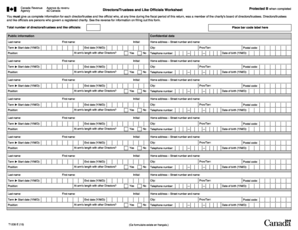
Get Directorstrustees And Like Officials Worksheet
How it works
-
Open form follow the instructions
-
Easily sign the form with your finger
-
Send filled & signed form or save
How to fill out the Directors/Trustees and Like Officials Worksheet online
Filling out the Directors/Trustees and Like Officials Worksheet is an essential step for registered charities to report their governance structure. This guide will provide you with clear instructions on how to complete the form online, ensuring that all required information is accurately submitted.
Follow the steps to effectively complete the form.
- Click 'Get Form' button to obtain the form and open it in the editable format.
- Enter the total number of directors/trustees and like officials in the designated field at the top of the form.
- For each director/trustee or like official, fill out their last name, first name, and initial as required.
- Indicate the term start date using the format Year/Month/Day in the corresponding field.
- If applicable, enter the term end date; leave it blank if the individual is still serving.
- Provide the position title held by the individual, referring to the organization’s official documents for accuracy.
- Indicate whether the individual is at arm's length from other directors by ticking 'Yes' or 'No'. This pertains to the independence of the individual from the board.
- Complete the home address section with the individual's street number, street name, city, province or territory, and postal code.
- Input the telephone number at which the individual can be reached during the day.
- Enter the date of birth for identification purposes, formatted as Year/Month/Day.
- Review all information entered for accuracy before proceeding to submit.
- Once completed, save your changes, and utilize options to download, print, or share the filled form as necessary.
Complete your Directors/Trustees and Like Officials Worksheet online to ensure compliance and accuracy.
Why can't I edit a scanned PDF? The reason why a scanned PDF can't be edited is that the scanned PDF is actually an image file. You can't edit the text in a image. You have to use a OCR tool convert image file into an editable text format.
Industry-leading security and compliance
US Legal Forms protects your data by complying with industry-specific security standards.
-
In businnes since 199725+ years providing professional legal documents.
-
Accredited businessGuarantees that a business meets BBB accreditation standards in the US and Canada.
-
Secured by BraintreeValidated Level 1 PCI DSS compliant payment gateway that accepts most major credit and debit card brands from across the globe.


