Loading
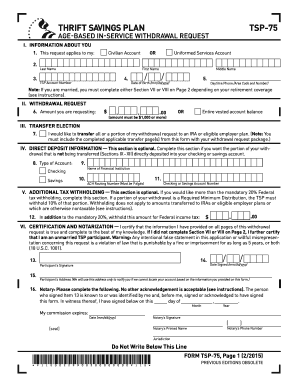
Get Tsp-75 2015-2026
How it works
-
Open form follow the instructions
-
Easily sign the form with your finger
-
Send filled & signed form or save
How to fill out the TSP-75 online
The TSP-75 form is used for making age-based in-service withdrawal requests from your Thrift Savings Plan account. This guide will help you navigate the online completion of the TSP-75, ensuring you fill out each section accurately and completely.
Follow the steps to complete your TSP-75 online.
- Press the ‘Get Form’ button to obtain the TSP-75 form and access it in the online editor.
- In Section I, provide your information. Indicate whether the request applies to your civilian account or your uniformed services account. Fill in your last name, first name, middle name, daytime phone number, date of birth, and TSP account number.
- In Section II, specify the amount you are requesting. You can enter a dollar amount or indicate that you wish to withdraw your entire vested account balance.
- In Section III, if you intend to transfer all or part of your withdrawal, indicate your preference and ensure to include the completed applicable transfer pages with your submission.
- In Section IV, if preferred, provide your direct deposit information. Select your type of account (checking or savings), enter the name of your financial institution, the ACH routing number, and your account number.
- In Section V, you may opt for additional tax withholding by specifying any additional amount you wish to withhold for federal income tax, in addition to the mandatory 20%.
- In Section VI, certify that the information you provided is correct. Sign and date the form and complete the notary section if required.
- If you are married, complete Section VII or VIII as applicable to provide your spouse's consent for the withdrawal.
- For traditional and Roth transfer elections, complete Sections IX through XII, providing your IRA or plan information as necessary. Ensure both you and your financial representative fill out the required details.
- Upon completing the form, you can save your changes, download the document, print it out, or share it as required before submission.
Complete your TSP-75 form online today to manage your Thrift Savings Plan funds effectively.
Typically, a TSP-75 withdrawal request takes about 7 to 10 business days to process once submitted. However, this timeframe can vary based on the volume of requests and the accuracy of your provided information. To avoid delays, ensure you complete all forms correctly. If needed, uslegalforms offers resources to assist you in preparing your TSP withdrawal documents.
Industry-leading security and compliance
US Legal Forms protects your data by complying with industry-specific security standards.
-
In businnes since 199725+ years providing professional legal documents.
-
Accredited businessGuarantees that a business meets BBB accreditation standards in the US and Canada.
-
Secured by BraintreeValidated Level 1 PCI DSS compliant payment gateway that accepts most major credit and debit card brands from across the globe.


