Loading
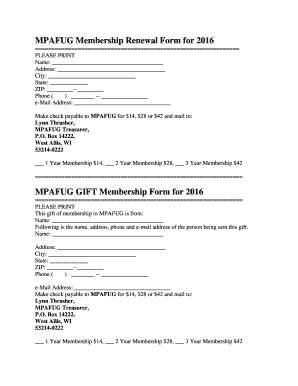
Get Mpafug Membership Renewal Form For 2016 - Mpafug
How it works
-
Open form follow the instructions
-
Easily sign the form with your finger
-
Send filled & signed form or save
How to fill out the MPAFUG Membership Renewal Form for 2016 - Mpafug online
Filling out the MPAFUG Membership Renewal Form for 2016 online can be a simple and straightforward process. This guide will provide you with a step-by-step approach to ensure that you complete the form accurately and efficiently.
Follow the steps to successfully complete your membership renewal online.
- Press the ‘Get Form’ button to access the form and open it in your editor.
- Begin by entering your name in the designated field at the top of the form. Ensure your name is spelled correctly, as this will be associated with your membership.
- Next, provide your address in the appropriate fields. Include your street address, city, state, and ZIP code to ensure accurate correspondence.
- Enter your phone number in the format indicated, ensuring you include the area code for effective communication.
- Fill in your email address to receive important membership updates and information.
- Select your desired membership duration by checking the corresponding box for 1 Year Membership ($14), 2 Year Membership ($28), or 3 Year Membership ($42).
- Make your check payable to MPAFUG for the selected amount and include it with your completed form in the mailing envelope.
- Finally, review all entered information for accuracy. Once confirmed, save your completed form. You may choose to download, print, or share it as needed for mailing.
Complete your MPAFUG Membership Renewal Form online today to maintain your membership.
0:00 0:41 Quickly Add an Electronic Signature Option to Your Form - YouTube YouTube Start of suggested clip End of suggested clip And then the signature add-on. When it's done go into the form Builder. And find theMoreAnd then the signature add-on. When it's done go into the form Builder. And find the signature field on the left hand side and drag it wherever you want into your form. Add a description.
Industry-leading security and compliance
US Legal Forms protects your data by complying with industry-specific security standards.
-
In businnes since 199725+ years providing professional legal documents.
-
Accredited businessGuarantees that a business meets BBB accreditation standards in the US and Canada.
-
Secured by BraintreeValidated Level 1 PCI DSS compliant payment gateway that accepts most major credit and debit card brands from across the globe.


