Loading
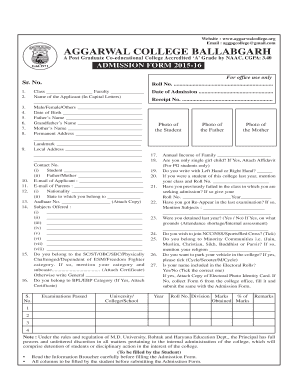
Get Org Email : Aggpgcollege Gmail - Aggarwalcollege
How it works
-
Open form follow the instructions
-
Easily sign the form with your finger
-
Send filled & signed form or save
How to fill out the Org Email: Aggpgcollege Gmail - Aggarwalcollege online
This guide provides a comprehensive overview of the steps needed to fill out the Org Email form for Aggarwal College. Whether you are a new user or need assistance with the process, this guide will help you navigate through the necessary sections with ease.
Follow the steps to fill out the form accurately and efficiently.
- Click the ‘Get Form’ button to access the form and open it in your preferred online editor.
- Begin by filling in your class and faculty in the designated fields. Ensure that you provide accurate information as it is crucial for processing your application.
- Enter your name in capital letters as it appears in your official documents. This should be followed by selecting your gender from the options provided.
- Fill in your date of birth using the format specified in the form. Next, provide the names of your father, grandfather, and mother in the respective fields.
- Input your permanent and local addresses. Include any landmarks to assist in precise location identification.
- List your contact numbers, separating your number from that of your parent or guardian. Additionally, provide email addresses for both yourself and your parents.
- Specify your nationality and the state to which you belong. Make sure to attach a copy of your Aadhaar number as required.
- Select your preferred subjects from the options available and indicate your category if applicable, attaching any necessary certificates as proof.
- Complete the section related to previous examinations, detailing the university, college, or school attended, including the receipt number and date of admission.
- Include photographs as required – these will typically be for your student ID and may also include photos of your parents.
- Fill in the declaration section, ensuring your signature and the date are included. This is a critical component of the form, signifying your agreement to the stated conditions.
- Review all entries in the form for accuracy. Make any necessary changes before submitting.
- Once you are satisfied with your entries, save changes to the document. You may then proceed to download, print, or share the completed form as needed.
Start filling out your documents online today to ensure a smooth admission process.
Adobe Certified Professional is the industry-recognized certification that demonstrates proficiency in a Creative Cloud app as well as foundational knowledge for a digital media career.
Industry-leading security and compliance
US Legal Forms protects your data by complying with industry-specific security standards.
-
In businnes since 199725+ years providing professional legal documents.
-
Accredited businessGuarantees that a business meets BBB accreditation standards in the US and Canada.
-
Secured by BraintreeValidated Level 1 PCI DSS compliant payment gateway that accepts most major credit and debit card brands from across the globe.


