Loading
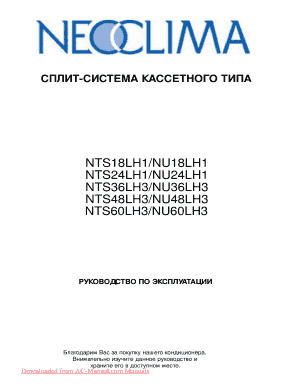
Get Neoclima Nts18lh1 User Guide Manual Air Conditioner Instructions For Use Neoclima Nts18lh1 User
How it works
-
Open form follow the instructions
-
Easily sign the form with your finger
-
Send filled & signed form or save
How to fill out the NeoClima NTS18LH1 User Guide Manual air conditioner instructions for use online
This guide provides clear and detailed instructions for effectively filling out the NeoClima NTS18LH1 User Guide Manual. Users can navigate through each section of the manual to ensure proper setup and utilization of the air conditioner.
Follow the steps to complete the user guide manual efficiently.
- Click ‘Get Form’ button to obtain the user guide form and access it in your preferred editor.
- Carefully read through the introduction and safety guidelines provided in the manual. This section is crucial for understanding key safety measures and operating instructions.
- Proceed to the section that explains the components of the air conditioner. Take note of the internal and external unit functionalities as described.
- Fill in the relevant personal information if the form requires any registration or user identification. Ensure that all details are accurate.
- Follow the instructions on how to use the remote control and set various modes (cooling, heating, etc.). Detailed descriptions are available in the manual.
- Submit any settings or changes as per the guidelines provided in the operating instructions section. This might include timer settings or air flow adjustments.
- Once completed, review the entire form for accuracy. Users can save changes, download, print, or share the filled manual as needed.
Complete your documents online to fully utilize your NeoClima NTS18LH1 air conditioner.
Application Form Best Practices Be straight to the point. Don't waste applicants' time with unnecessary questions or wordy statements. ... Think about the information you need. ... Use personalization. ... Create an organized form structure. ... Use automation.
Industry-leading security and compliance
US Legal Forms protects your data by complying with industry-specific security standards.
-
In businnes since 199725+ years providing professional legal documents.
-
Accredited businessGuarantees that a business meets BBB accreditation standards in the US and Canada.
-
Secured by BraintreeValidated Level 1 PCI DSS compliant payment gateway that accepts most major credit and debit card brands from across the globe.


