Loading
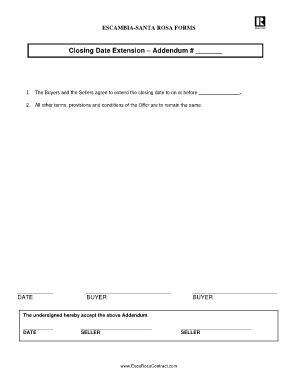
Get Closing Date Extension Addendum
How it works
-
Open form follow the instructions
-
Easily sign the form with your finger
-
Send filled & signed form or save
How to fill out the Closing Date Extension Addendum online
The Closing Date Extension Addendum is an essential document that allows Buyers and Sellers to formalize a new closing date for a property transaction. This guide will help you understand how to fill out the form accurately and efficiently online.
Follow the steps to complete the Closing Date Extension Addendum online.
- Click 'Get Form' button to obtain the form and open it in the editor.
- In the first field, enter the new closing date that both the Buyers and Sellers have agreed upon. This should be a specific date, set on or before the given deadline.
- Review the second statement to confirm that all other terms, provisions, and conditions of the original Offer remain unchanged. This ensures clarity and agreement between all parties.
- Both Buyers must sign and date the document in the designated fields. Ensure that each signature is legible and corresponds to the names provided.
- The Sellers must also provide their signatures and the date of acceptance in the specified areas at the bottom of the form. This indicates their agreement to the extension.
- Once all necessary fields are filled out and signed, you can save the changes you have made to the form. After saving, options will be available for downloading, printing, or sharing the completed document.
Complete your Closing Date Extension Addendum online today to ensure a smooth transaction process.
An addendum is an additional document that gets added to the purchase and sale agreement. The document will include any additional information or requests that the buyer did not put into the original purchase and sale agreement.
Industry-leading security and compliance
US Legal Forms protects your data by complying with industry-specific security standards.
-
In businnes since 199725+ years providing professional legal documents.
-
Accredited businessGuarantees that a business meets BBB accreditation standards in the US and Canada.
-
Secured by BraintreeValidated Level 1 PCI DSS compliant payment gateway that accepts most major credit and debit card brands from across the globe.


