Loading
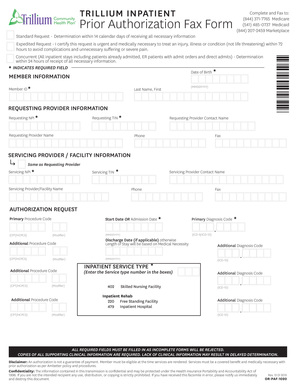
Get Trillium Inpatient Prior Authorization Fax Form. Prior Authorization Fax Form
How it works
-
Open form follow the instructions
-
Easily sign the form with your finger
-
Send filled & signed form or save
How to use or fill out the Trillium Inpatient Prior Authorization Fax Form online
Understanding how to properly fill out the Trillium Inpatient Prior Authorization Fax Form is essential for ensuring a smooth prior authorization process. This guide provides step-by-step instructions to assist users in completing the form accurately and efficiently.
Follow the steps to fill out the Trillium Inpatient Prior Authorization Fax Form with ease.
- Press the ‘Get Form’ button to access the Trillium Inpatient Prior Authorization Fax Form and open it in the editor.
- Begin with the MEMBER INFORMATION section. Fill in the Member ID and Date of Birth, ensuring that the date is formatted as MMDDYYYY. Then, enter the last name followed by the first name.
- Proceed to the REQUESTING PROVIDER INFORMATION section. Here, provide the Requesting NPI and Requesting TIN, both of which are required fields. Include the Requesting Provider Name along with the contact name, phone number, and fax number.
- If your request is urgent, check the box for Expedited Request to indicate that this request is medically necessary. Make sure to detail the urgency clearly.
- Next, move to the SERVICING PROVIDER / FACILITY INFORMATION section. If the servicing provider is the same as the requesting provider, indicate this; otherwise, furnish the Servicing NPI and TIN. Include the Servicing Provider/Facility Name and contact details.
- In the AUTHORIZATION REQUEST section, start by entering the primary procedure code (CPT/HCPCS) and the start or admission date. If applicable, add any additional procedure codes, including their modifiers.
- Fill in the INPATIENT SERVICE TYPE by entering the appropriate service type number in the designated boxes. Additionally, enter the primary diagnosis code along with any additional diagnosis codes that might be relevant.
- Finally, review all filled sections for completeness. Ensure that all required fields are accurately completed, as any incomplete forms will be rejected. You may also attach copies of all supporting clinical information, as its absence could delay the determination.
- Once all information is thoroughly checked and complete, save your changes. You can then download, print, or share the filled-out form as needed.
Complete your documents online today for efficient processing!
How to send sensitive information via email Encrypt email messages. Send encrypted email attachments. Password-protect email attachments. Skip emails and use a client portal.
Industry-leading security and compliance
US Legal Forms protects your data by complying with industry-specific security standards.
-
In businnes since 199725+ years providing professional legal documents.
-
Accredited businessGuarantees that a business meets BBB accreditation standards in the US and Canada.
-
Secured by BraintreeValidated Level 1 PCI DSS compliant payment gateway that accepts most major credit and debit card brands from across the globe.


