Loading
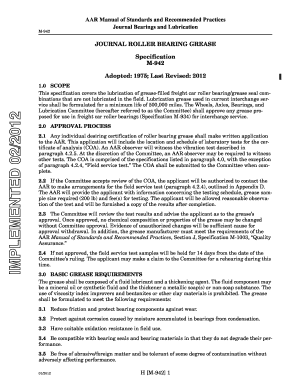
Get Implemented 022012 - Wheel Shop Automation
How it works
-
Open form follow the instructions
-
Easily sign the form with your finger
-
Send filled & signed form or save
How to use or fill out the Implemented 022012 - Wheel Shop Automation online
This guide provides clear and concise instructions on filling out the Implemented 022012 - Wheel Shop Automation form online. By following the steps outlined below, users can ensure they complete the form accurately and efficiently, regardless of their prior experience.
Follow the steps to correctly fill out the Implemented 022012 - Wheel Shop Automation form online.
- Click the ‘Get Form’ button to access the Implemented 022012 - Wheel Shop Automation form and open it in the appropriate online editor.
- Begin by entering basic details such as the applicant's name and contact information in the designated fields. Ensure all spellings and details are correct.
- In the next section, describe the purpose and specifics of the automation project. Provide clear and concise descriptions to avoid ambiguity.
- Fill out the technical specifications required by the form. Include all relevant parameters related to the wheel shop automation, ensuring compliance with the outlined standards.
- Attach any required documentation, such as project plans or engineering drawings, following the specific upload instructions provided in the form.
- Review all entered information for accuracy and completeness. It is advisable to double-check numerical data and accompanying documents before submission.
- Submit the completed form online. After submission, you may choose to save changes, download a copy, print the form, or share a link as needed.
Complete the Implemented 022012 - Wheel Shop Automation form online today to streamline your project management.
If we sent you the request via your account Sign in to the account you used to apply online. ... Look for your application under View the applications you submitted. Under the Action column, click Check full application status. At the top of the page, click View submitted application or upload documents.
Industry-leading security and compliance
US Legal Forms protects your data by complying with industry-specific security standards.
-
In businnes since 199725+ years providing professional legal documents.
-
Accredited businessGuarantees that a business meets BBB accreditation standards in the US and Canada.
-
Secured by BraintreeValidated Level 1 PCI DSS compliant payment gateway that accepts most major credit and debit card brands from across the globe.


