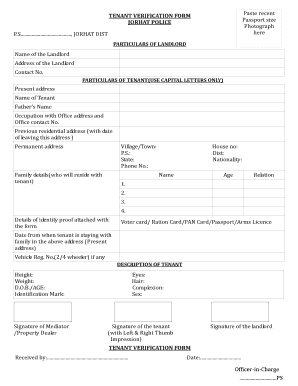
Get Tenant Verification Form Paste Recent Jorhat Police - Jorhatpolice
How it works
-
Open form follow the instructions
-
Easily sign the form with your finger
-
Send filled & signed form or save
How to use or fill out the TENANT VERIFICATION FORM Paste Recent JORHAT POLICE - Jorhatpolice online
Completing the Tenant Verification Form is an essential step for ensuring a smooth rental process. This guide will provide clear, step-by-step instructions to help you efficiently fill out the form online.
Follow the steps to accurately complete the form.
- Click ‘Get Form’ button to obtain the form and access it for editing.
- Begin by filling in the particulars of the landlord. Provide the name, address, and contact number of the landlord in the respective fields.
- Proceed to the particulars of the tenant. Fill in your present address, name, father’s name, occupation (including office address and office contact number), previous residential address with the date of leaving, and permanent address.
- In the family details section, list who will reside with you. Include house number, district, nationality, name, age, and relationship for each family member.
- Indicate the details of the identity proof you are attaching with the form. Choose from a voter card, ration card, PAN card, passport, or arms license.
- Mention the date from which you have been residing at your present address. If applicable, provide the vehicle registration number for your two or four-wheeler.
- Fill in the description of yourself as the tenant. Include height, weight, date of birth/age, identification marks, eye color, hair color, complexion, and sex.
- Sign the form as the tenant, providing both left and right thumb impressions.
- The landlord should then provide their signature to validate the information.
- Finally, ensure that the form is completed accurately, with all necessary fields filled, before submitting or saving the form.
Complete your Tenant Verification Form online today and ensure a hassle-free rental experience.
Steps for Tenant Verification by Gujarat Police Step 1: Visit website of Gujarat Police https://gujhome.gujarat.gov.in/portal/webHP. ... Step 3: Click on Tenant Registration. ... Step 4: If you are a new user click on click to Register option. ... Step 5: Fill Information asked in the form. ... Step 6: Click on Sent OTP button.
Fill TENANT VERIFICATION FORM Paste Recent JORHAT POLICE - Jorhatpolice
TENANT VERIFICATION FORM. Loading…. Occupation with details of office phone number. Through Emitra, direct Police Portal.
Industry-leading security and compliance
-
In businnes since 199725+ years providing professional legal documents.
-
Accredited businessGuarantees that a business meets BBB accreditation standards in the US and Canada.
-
Secured by BraintreeValidated Level 1 PCI DSS compliant payment gateway that accepts most major credit and debit card brands from across the globe.


