Loading
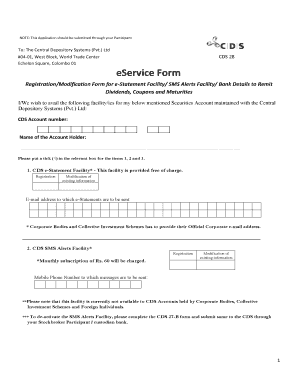
Get Eservice Form - Central Depository System - Cds
How it works
-
Open form follow the instructions
-
Easily sign the form with your finger
-
Send filled & signed form or save
How to fill out the EService Form - Central Depository System - Cds online
This guide provides clear and detailed instructions on how to accurately complete the EService Form for the Central Depository System. Whether you are registering for e-Statements, SMS Alerts, or updating your bank details, follow these steps to ensure a smooth online filing process.
Follow the steps to complete your EService Form efficiently.
- Click ‘Get Form’ button to obtain the form and open it for completion.
- Fill in your CDS Account number accurately in the designated field.
- Provide the name of the account holder in the specified section.
- Select the facility you wish to register or modify by placing a tick (√) in the appropriate box for either the CDS e-Statement Facility or the CDS SMS Alerts Facility.
- For the e-Statement Facility, enter the email address to which e-Statements should be sent. Corporate bodies must use their official corporate email address.
- For the SMS Alerts Facility, input the mobile phone number where alerts will be sent. Remember, this facility is not available for CDS Accounts held by Corporate Bodies or Collective Investment Schemes.
- If you need to provide bank details to remit dividends or coupons, complete the bank code, branch code, and account number sections.
- Read the terms and conditions related to the services by referring to the CDS 26 and CDS 27-A documents. Confirm your understanding by signing and dating the form.
- Finalize your form by saving changes, downloading a copy for your records, printing it out, or sharing it as necessary.
Complete your EService Form online now for efficient processing and access to your desired services.
Individual investors may submit their application to open CDS accounts with their preferred ADA/stockbroking company via Bursa Anywhere. The individual investor must then upload the required supporting documents via the electronic platform and pay the required CDS account opening fee via Paynet's FPX payment gateway.
Industry-leading security and compliance
US Legal Forms protects your data by complying with industry-specific security standards.
-
In businnes since 199725+ years providing professional legal documents.
-
Accredited businessGuarantees that a business meets BBB accreditation standards in the US and Canada.
-
Secured by BraintreeValidated Level 1 PCI DSS compliant payment gateway that accepts most major credit and debit card brands from across the globe.


