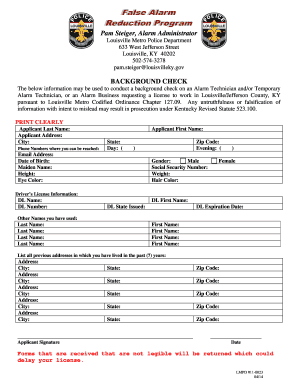
Get Alarm Technician Or Business Background Check Form - 04-14 - Louisvilleky
How it works
-
Open form follow the instructions
-
Easily sign the form with your finger
-
Send filled & signed form or save
How to use or fill out the Alarm Technician Or Business Background Check Form - 04-14 - Louisvilleky online
Filling out the Alarm Technician Or Business Background Check Form - 04-14 is an essential step for individuals looking to work in the alarm industry in Louisville and Jefferson County, Kentucky. This guide will provide you with clear and supportive instructions on how to accurately complete the form online, ensuring a smooth submission process.
Follow the steps to fill out the background check form correctly
- Click ‘Get Form’ button to obtain the form and open it in the editing interface.
- Begin by entering your personal details in the 'Applicant Last Name' and 'Applicant First Name' fields. Make sure to print clearly to avoid any issues with legibility.
- Fill in your address information, including 'Applicant Address', 'City', 'State', and 'Zip Code'. Provide accurate contact numbers in the designated fields.
- Enter your date of birth, maiden name (if applicable), height, weight, eye color, and hair color in the relevant sections.
- Select your gender by marking 'Male' or 'Female'. Provide your social security number for identification purposes.
- Complete the 'Driver’s License Information' section by providing your DL name, number, state of issue, and expiration date.
- List any other names you have used previously in the designated area, ensuring to include both last and first names.
- Detail all previous addresses where you have resided in the past seven years. Make sure to provide all needed address components, such as city, state, and zip code.
- Read through the form to check all information for accuracy and clarity. Remember that forms that are not legible will be returned.
- At the end of the form, you will find the 'Applicant Signature' section. Sign and date the form to confirm that the provided information is true and accurate.
- Finally, save the changes made to the form, and you can choose to download, print, or share your completed form as needed for submission.
Start filling out the Alarm Technician Or Business Background Check Form - 04-14 online today to ensure your application is processed smoothly.
Answer: Yes. Criminal record reports are public information. However, you will not receive information on case types that are confidential by law or not part of the criminal record. These include juvenile cases, mental health cases and domestic violence cases.
Industry-leading security and compliance
-
In businnes since 199725+ years providing professional legal documents.
-
Accredited businessGuarantees that a business meets BBB accreditation standards in the US and Canada.
-
Secured by BraintreeValidated Level 1 PCI DSS compliant payment gateway that accepts most major credit and debit card brands from across the globe.


