Loading
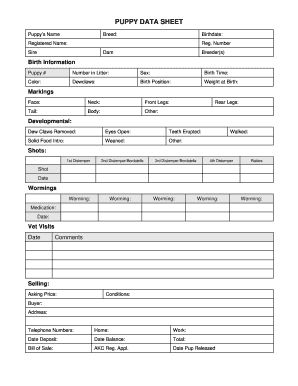
Get Puppy Data Sheet
How it works
-
Open form follow the instructions
-
Easily sign the form with your finger
-
Send filled & signed form or save
How to fill out the Puppy Data Sheet online
Filling out the Puppy Data Sheet online is a straightforward process that helps you document important information about a puppy's birth and development. This guide will walk you through each section of the form, ensuring you provide all necessary details.
Follow the steps to complete the Puppy Data Sheet successfully.
- Click 'Get Form' button to obtain the form and open it in your editor.
- Begin with the puppy's basic information. Enter the puppy's name, breed, and birthdate. If the puppy has a registered name, include that along with its registration number.
- Fill in the details about the puppy's lineage by adding the sire's and dam's names, along with the breeder(s) information.
- Provide the birth information, including puppy number, number in the litter, sex, birth time, color, dewclaws (whether present or removed), birth position, and weight at birth.
- Document specific markings on the puppy by detailing features on the face, neck, front legs, tail, body, and any other distinguishing characteristics.
- For developmental milestones, indicate if dew claws were removed, when eyes opened, when teeth erupted, when solid food was introduced, when the puppy was weaned, and any other relevant developmental notes.
- Record vaccination details, noting the dates and types of shots given, such as distemper and rabies.
- List worming treatments, including the types of worming medications used and their administration dates.
- Document any medical medications administered along with the date of the treatment.
- Log vet visits by providing the date and any comments regarding the puppy's health during those visits.
- Specify selling details by providing asking price, conditions of sale, and buyer information including their address and telephone numbers (home and work).
- Fill out the dates for deposit and balance payments, along with the total amount, and include any relevant notes on the bill of sale and AKC registration application.
- Finally, ensure all fields are accurately filled in, then save changes. You can download, print, or share the form as needed.
Complete your Puppy Data Sheet online today to ensure all your puppy's information is accurately recorded.
Typically, the paperwork that comes with a puppy includes the Puppy Data Sheet, health certifications, and details about vaccinations and microchips. This documentation is essential for keeping track of your puppy's health and lineage. It helps ensure that you provide your new pet with the best care and meet any legal requirements.
Industry-leading security and compliance
US Legal Forms protects your data by complying with industry-specific security standards.
-
In businnes since 199725+ years providing professional legal documents.
-
Accredited businessGuarantees that a business meets BBB accreditation standards in the US and Canada.
-
Secured by BraintreeValidated Level 1 PCI DSS compliant payment gateway that accepts most major credit and debit card brands from across the globe.


