Loading
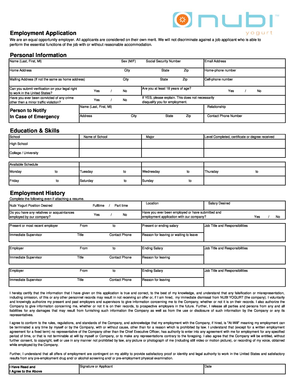
Get Nubi Application
How it works
-
Open form follow the instructions
-
Easily sign the form with your finger
-
Send filled & signed form or save
How to fill out the Nubi Application online
The Nubi Application is a vital document for individuals seeking employment opportunities with Nubi Yogurt. This guide provides step-by-step instructions to ensure you complete the application accurately and effectively.
Follow the steps to successfully fill out the Nubi Application online.
- Click the ‘Get Form’ button to obtain the application form and open it in the editor.
- Begin by filling out your personal information. Include your full name (last, first, middle initial), home address, and contact numbers. Ensure to provide a valid email address.
- Indicate your legal ability to work in the United States by answering the corresponding question. Be prepared to provide documentation if required.
- Complete the education and skills section by listing your educational background. Include the name of the school, major, and the highest level of education attained.
- In the available schedule section, mark the days and times you are available for employment.
- Provide a comprehensive employment history. Complete each section for all previous employers, including job title, responsibilities, dates of employment, and reasons for leaving.
- Confirm whether you have any relatives or acquaintances employed by the company, and answer the question regarding any previous applications with Nubi Yogurt.
- Read the certification statement carefully. It is essential that you agree, as it addresses the accuracy of the information provided.
- Sign and date the application to validate your submission.
- Once all fields are completed, save your changes. You may then download, print, or share the form as necessary.
Complete your Nubi Application online today to advance your employment opportunities.
How to fill and sign a PDF form: Open a PDF document in Acrobat. Click the “Fill & Sign” tool in the right pane. Fill out your form: Complete form filling by clicking a text field and typing or adding a text box. ... Sign your form: Click “Sign” in the toolbar at the top of the page.
Industry-leading security and compliance
US Legal Forms protects your data by complying with industry-specific security standards.
-
In businnes since 199725+ years providing professional legal documents.
-
Accredited businessGuarantees that a business meets BBB accreditation standards in the US and Canada.
-
Secured by BraintreeValidated Level 1 PCI DSS compliant payment gateway that accepts most major credit and debit card brands from across the globe.


