Loading
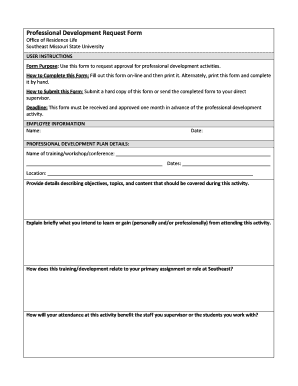
Get Form Purpose Use This Form To Request Approval For Professional Development Activities - Semo
How it works
-
Open form follow the instructions
-
Easily sign the form with your finger
-
Send filled & signed form or save
How to fill out the Form Purpose Use This Form To Request Approval For Professional Development Activities - Semo online
Filling out the Form Purpose Use This Form To Request Approval For Professional Development Activities - Semo is an essential process for individuals seeking to enhance their professional skills. This comprehensive guide provides detailed instructions on each section of the form to help ensure a smooth submission.
Follow the steps to successfully complete your professional development request form.
- Click ‘Get Form’ button to obtain the form and open it in the editor.
- Begin by entering your personal information. Fill in your name and the current date in the designated fields.
- In the 'Professional Development Plan Details' section, provide the name of the training, workshop, or conference you wish to attend. Ensure you include the specific dates and the location of the event.
- Describe the objectives, topics, and content that will be covered during the event. Be specific about what you hope to learn or gain from attending this activity, both personally and professionally.
- Clarify how this training or development relates to your primary assignment or role at Southeast Missouri State University. This will help reviewers understand the relevance of your request.
- Outline the benefits of your attendance for the staff you supervise or the students you work with. This is crucial for demonstrating the value of the activity.
- Indicate whether you plan to submit a proposal to present at the professional development opportunity by circling Yes or No. If Yes, specify the topics you will submit.
- Complete the projected expenditures section by filling in the anticipated costs for registration, lodging (including the number of nights), travel (but choose between airfare or train), car rental or personal vehicle mileage, ground transportation options, meals, and any other expenses.
- Calculate and enter the grand total of projected costs in the designated field.
- Conclude by signing the form in the 'Approval' section, alongside your supervisor's signature and date. Make sure to type or print the name of the Supervisor/Director.
- Finally, save your changes, and consider downloading, printing, or sharing the completed form as needed.
Complete your professional development request form online to advance your skills and opportunities.
PGP uses a passphrase to encrypt your private key on your machine. Your private key is encrypted on your disk using a hash of your passphrase as the secret key. You use the passphrase to decrypt and use your private key. A passphrase should be hard for you to forget and difficult for others to guess.
Industry-leading security and compliance
US Legal Forms protects your data by complying with industry-specific security standards.
-
In businnes since 199725+ years providing professional legal documents.
-
Accredited businessGuarantees that a business meets BBB accreditation standards in the US and Canada.
-
Secured by BraintreeValidated Level 1 PCI DSS compliant payment gateway that accepts most major credit and debit card brands from across the globe.


