Loading
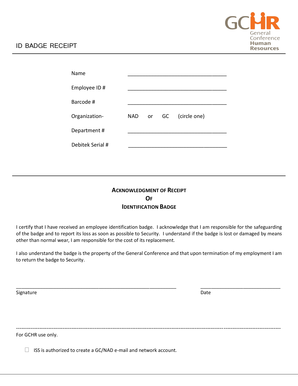
Get Id Badge Receipt - Gchrconferenceorg
How it works
-
Open form follow the instructions
-
Easily sign the form with your finger
-
Send filled & signed form or save
How to fill out the ID BADGE RECEIPT - Gchrconferenceorg online
Completing the ID Badge Receipt form is a crucial step in obtaining your employee badge. This guide offers clear instructions to ensure you fill out the form accurately and understand your responsibilities once you have received your badge.
Follow the steps to complete the form effectively.
- Click ‘Get Form’ button to obtain the form and open it in the editing interface.
- In the first field, enter your full name as it appears on your identification documents. Ensure the spelling is correct.
- Next, provide your Employee ID number in the designated field. If you do not have this information, consult your supervisor or human resources.
- Enter the Barcode number assigned to your employee identification badge. This information helps in tracking and managing badges.
- Indicate your organization by selecting 'NAD' and filling in your department number in the corresponding field beneath it. This identifies your affiliation within the organization.
- Fill in the Debitek Serial number if applicable. Be careful to enter the correct number to avoid any issues with badge processing.
- Choose between 'GC' or 'NAD' by circling your respective option. This selection impacts the setup of your email and network account.
- In the acknowledgment section, read the terms carefully regarding the responsibilities of safeguarding your identification badge. Once you understand your responsibilities, sign and date the form in the indicated spaces.
- Review the completed form for any missing information or errors. Ensuring accuracy will facilitate a smoother process.
- Once all steps are complete, you can save the changes, download a copy for your records, print the form, or share it as required.
Complete your ID Badge Receipt online today for a streamlined experience.
Related links form
SOC 1: Focuses on service organizations' controls over financial reporting. SOC 2: Examines a service organization's controls based on AICPA's trust principles (security, availability, processing integrity, confidentiality, and privacy)
Industry-leading security and compliance
US Legal Forms protects your data by complying with industry-specific security standards.
-
In businnes since 199725+ years providing professional legal documents.
-
Accredited businessGuarantees that a business meets BBB accreditation standards in the US and Canada.
-
Secured by BraintreeValidated Level 1 PCI DSS compliant payment gateway that accepts most major credit and debit card brands from across the globe.


