Loading
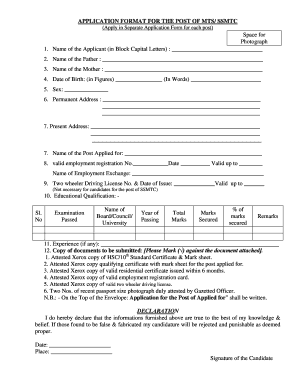
Get Application Format For The Post Of Mts Ssmtc Apply In - Nayagarh Nic
How it works
-
Open form follow the instructions
-
Easily sign the form with your finger
-
Send filled & signed form or save
How to fill out the APPLICATION FORMAT FOR THE POST OF MTS SSMTC Apply In - Nayagarh Nic online
Completing the APPLICATION FORMAT FOR THE POST OF MTS SSMTC is a critical step in applying for your desired position. This guide provides detailed instructions to assist you in filling out the form accurately and efficiently.
Follow the steps to complete the application form
- Click the ‘Get Form’ button to retrieve the application format and open it in your editor.
- Begin by filling in your name in block capital letters as required in the first field.
- Enter your father's name in the designated space beneath your name.
- Provide your mother's name in the next section.
- Indicate your date of birth in figures and spell out the date in words in the respective areas.
- Select your sex by marking the appropriate option.
- Fill in your permanent address accurately, ensuring to include all necessary details.
- Input your current address in the present address section.
- Specify the post you are applying for in the designated field.
- Provide your valid employment registration number, along with the date and validity information.
- If you possess a two-wheeler driving license, fill in the license number and date of issue. Note that this is not mandatory for SSMTC applicants.
- List your educational qualifications in the structured table format, providing details of each examination passed.
- Mention any relevant work experience, if applicable.
- Ensure to mark (√) against the documents you’re attaching with your application.
- Complete the declaration section affirming the truthfulness of your information.
- Don’t forget to sign the application, provide the date and place at the end, and prepare it for submission.
Ensure you complete and submit your application online to increase your chances of securing an interview.
How to add a digital signature to a PDF document with Adobe Acrobat Open your document in Adobe Acrobat. Click the Tools tab and scroll down to the Forms and Certificates section. ... Click on Digitally Sign from the new options bar. Select the digital signature you want to use and click Continue.
Industry-leading security and compliance
US Legal Forms protects your data by complying with industry-specific security standards.
-
In businnes since 199725+ years providing professional legal documents.
-
Accredited businessGuarantees that a business meets BBB accreditation standards in the US and Canada.
-
Secured by BraintreeValidated Level 1 PCI DSS compliant payment gateway that accepts most major credit and debit card brands from across the globe.


