Loading
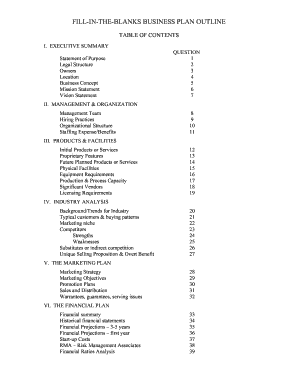
Get Fill-in-the-blanks Business Plan Outline
How it works
-
Open form follow the instructions
-
Easily sign the form with your finger
-
Send filled & signed form or save
How to use or fill out the Fill-In-The-Blanks Business Plan Outline online
This guide provides a comprehensive overview of how to effectively fill out the Fill-In-The-Blanks Business Plan Outline online. Following these steps will help you create a clear and organized business plan to successfully outline your business goals and strategies.
Follow the steps to expertly complete the business plan outline.
- Click the ‘Get Form’ button to obtain the Fill-In-The-Blanks Business Plan Outline and open it in your chosen editor.
- Begin with the Executive Summary section. Fill in your overall purpose, legal structure, key owners, location, business concept, mission statement, and vision statement as prompted.
- Move to the Management & Organization section. Provide information about your management team, hiring practices, organizational structure, and staffing expenses or benefits.
- Proceed to the Products & Facilities section. Outline your initial products or services, proprietary features, future product plans, physical facilities, equipment requirements, production capacity, significant vendors, and licensing requirements.
- Complete the Industry Analysis section. Describe background trends, typical customers, marketing niches, competitors, strengths, weaknesses, substitutes, and your unique selling proposition.
- In the Marketing Plan section, define your marketing strategy, objectives, promotion plans, sales and distribution methods, and any warranty or servicing issues.
- Fill out the Financial Plan. Include your financial summary, historical financial statements, projections, startup costs, and financial ratios analysis.
- Review each section for completeness. Double-check your inputs for any errors or omissions.
- Once you are satisfied with the content, save your changes, download, print, or share the completed business plan outline.
Get started on finalizing your business plan outline online today!
A typical business plan outlines the vision, goals, and operational strategies of a business. It serves to attract investors, guide management, and measure success. By utilizing a Fill-In-The-Blanks Business Plan Outline, you can create a tailored plan that effectively communicates your business strategies and objectives while remaining easily interpretable.
Industry-leading security and compliance
US Legal Forms protects your data by complying with industry-specific security standards.
-
In businnes since 199725+ years providing professional legal documents.
-
Accredited businessGuarantees that a business meets BBB accreditation standards in the US and Canada.
-
Secured by BraintreeValidated Level 1 PCI DSS compliant payment gateway that accepts most major credit and debit card brands from across the globe.


