Loading
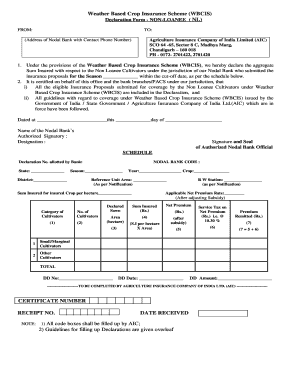
Get Wbcis Application Form
How it works
-
Open form follow the instructions
-
Easily sign the form with your finger
-
Send filled & signed form or save
How to fill out the Wbcis Application Form online
The Wbcis Application Form is essential for declaring the aggregate sum insured for non-loanee cultivators under the Weather Based Crop Insurance Scheme. This guide provides a clear, step-by-step approach to fill out the form online to ensure a comprehensive and seamless submission.
Follow the steps to successfully complete your Wbcis Application Form online
- Press the ‘Get Form’ button to access the Wbcis Application Form and open it in your browser.
- Fill in the address details of the nodal bank at the top section, ensuring to include the complete address and contact phone number for efficient communication.
- In the main declaration section, state the season during which the insurance proposals were submitted, in accordance with the cut-off date specified.
- Provide a certification by confirming that all eligible insurance proposals from non-loanee cultivators are included in the declaration, and adhere to the relevant guidelines from the Agriculture Insurance Company.
- Complete the schedule section by entering the declaration number, state, nodal bank code, season, district, year, and crop details as indicated.
- Carefully input the reference unit area, sum insured per hectare, net premium rate, and the service tax on the net premium, if applicable. Ensure accuracy in these entries.
- List the number of cultivators and their respective details in the table provided, categorizing them accurately into small/marginal cultivators and other cultivators, and calculate the total sum insured and premiums accordingly.
- Once all fields are completed, review the entire form for accuracy, make any necessary corrections, and then save your changes. You may also choose to download, print, or share the form as needed.
Complete your Wbcis Application Form online today for efficient processing.
6) How can I identify whether a file is PDF/A compliant? To identify PDF/A files you may use the VNeeS checker which identifies non PDF/A compliant files in the validation report. An individual PDF/A document may also be identified as such through its PDF/A-specific metadata.
Industry-leading security and compliance
US Legal Forms protects your data by complying with industry-specific security standards.
-
In businnes since 199725+ years providing professional legal documents.
-
Accredited businessGuarantees that a business meets BBB accreditation standards in the US and Canada.
-
Secured by BraintreeValidated Level 1 PCI DSS compliant payment gateway that accepts most major credit and debit card brands from across the globe.


