Loading
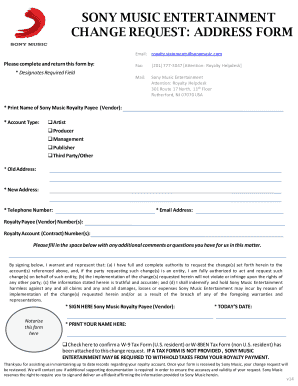
Get Sony Music Entertainment Change Request Address Form
How it works
-
Open form follow the instructions
-
Easily sign the form with your finger
-
Send filled & signed form or save
How to fill out the Sony Music Entertainment CHANGE Request Address FORM online
Filling out the Sony Music Entertainment CHANGE Request Address FORM is an essential step for users who need to update their address details associated with royalty accounts. This guide will provide you with comprehensive instructions, ensuring that you complete the form accurately and efficiently.
Follow the steps to complete the CHANGE Request Address FORM online.
- Click the ‘Get Form’ button to obtain the form and open it in the editor.
- Begin by entering your print name as the Sony Music royalty payee in the designated field. Ensure that your name matches the records on file.
- Select your account type by marking the appropriate box. Choose from options including Artist, Producer, Management, Publisher, or Third Party/Other.
- Fill in your old address in the provided field. This should match the address currently on file with Sony Music.
- Enter your new address in the corresponding section, ensuring all details are correct to avoid any issues.
- Provide your email address for communication regarding your request.
- Input your telephone number, making sure it is accurate to facilitate any follow-up communication.
- If applicable, list your royalty payee (vendor) number(s) and royalty account (contract) number(s) in the designated fields.
- Use the space provided to include any additional comments or questions you may have about this change request.
- Sign the form in the indicated area. This signature confirms that you have the authority to request the changes and that the information provided is accurate.
- Notarize the form if required and then enter today’s date.
- Print your name in the designated spot below your signature.
- Check the box to confirm that a W-9 Tax Form (for U.S. residents) or W-8BEN Tax Form (for non-U.S. residents) has been attached to your change request.
- Once you have completed all fields and ensured accuracy, save your changes, then download, print, or share the completed form as necessary.
Complete your documents online to ensure your address change is processed smoothly.
Its global headquarters are located at 25 Madison Ave, New York, New York.
Industry-leading security and compliance
US Legal Forms protects your data by complying with industry-specific security standards.
-
In businnes since 199725+ years providing professional legal documents.
-
Accredited businessGuarantees that a business meets BBB accreditation standards in the US and Canada.
-
Secured by BraintreeValidated Level 1 PCI DSS compliant payment gateway that accepts most major credit and debit card brands from across the globe.


