Loading
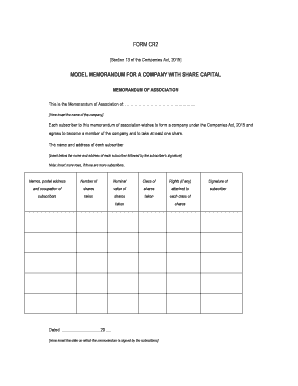
Get Form Cr2 Memorandum
How it works
-
Open form follow the instructions
-
Easily sign the form with your finger
-
Send filled & signed form or save
How to fill out the Form Cr2 Memorandum online
Filling out the Form Cr2 Memorandum is a crucial step in establishing a company under the Companies Act, 2015. This guide will provide you with a clear and straightforward process to complete this form online, ensuring that you understand each section and its requirements.
Follow the steps to complete the Form Cr2 Memorandum online.
- Click ‘Get Form’ button to obtain the form and open it in your preferred online document editor.
- In the document, locate the section labeled 'This is the Memorandum of Association of:'. Here, insert the full name of your company.
- Next, you will see a statement indicating that each subscriber wishes to form a company and agrees to become a member. This section is pre-filled, so you do not need to make any changes.
- In the area titled 'The name and address of each subscriber', input the names and postal addresses of all subscribers. Ensure that the list is clear and legible.
- For each subscriber, specify the number of shares they are taking, along with the nominal value of those shares. Choose the appropriate class of shares for each subscriber and outline any rights attached to those shares.
- Each subscriber must provide their signature in the designated space, confirming their agreement to the terms of the memorandum.
- If there are more subscribers, insert additional rows as needed to accommodate all names, addresses, and signatures.
- Finally, enter the date on which the memorandum is signed in the 'Dated:' section.
- Once you have filled out all necessary fields, review the form for accuracy and completeness. You can then save your changes, download, print, or share the completed form as needed.
Start your process of completing the Form Cr2 Memorandum online today!
To apply for a CR1 or IR1 visa, you'll need to go through consular processing, which means you'll need to apply and interview at your local U.S. Embassy or Consulate. In this section, we'll provide a step-by-step summary of the CR1/IR1 visa application process.
Industry-leading security and compliance
US Legal Forms protects your data by complying with industry-specific security standards.
-
In businnes since 199725+ years providing professional legal documents.
-
Accredited businessGuarantees that a business meets BBB accreditation standards in the US and Canada.
-
Secured by BraintreeValidated Level 1 PCI DSS compliant payment gateway that accepts most major credit and debit card brands from across the globe.


