Loading
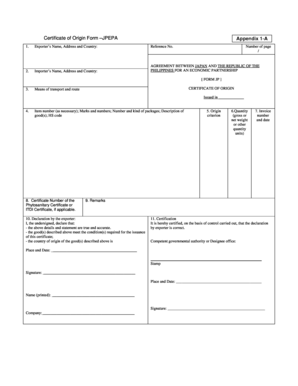
Get 3ee0d7ff.doc
How it works
-
Open form follow the instructions
-
Easily sign the form with your finger
-
Send filled & signed form or save
How to fill out the 3EE0D7FF.doc online
Filling out the 3EE0D7FF.doc is an essential step in ensuring smooth processing of goods under the Agreement between Japan and the Republic of the Philippines for an economic partnership. This guide will provide clear and structured instructions to assist users in completing this form online efficiently.
Follow the steps to complete the 3EE0D7FF.doc online.
- Click 'Get Form' button to access the 3EE0D7FF.doc and open it in your preferred editing interface.
- Fill in the exporter’s name, address, and country in the designated fields. This section should include complete and accurate information for proper identification.
- Provide the importer’s name, address, and country. Ensure that the information is comprehensive to facilitate the importation process.
- Enter the means of transport and the route details, including the name of loading port, transit port, and discharging port, as well as the vessel or flight number, if available.
- List the item numbers, marks and numbers, number and kind of packages, description of the goods, and the applicable HS code. This is crucial for customs identification.
- Indicate the applicable origin criterion (A, B, or C) that your goods satisfy according to the Origin Criteria guidelines.
- Record the quantity of the goods in gross or net weight or the relevant quantity units.
- Fill in the invoice number and date related to the importation of the goods, ensuring accuracy and correspondence with supporting documents.
- If applicable, provide the Certificate Number of the Phytosanitary Certificate or ITDI Certificate.
- Complete the declaration by signing and dating this section. Ensure that the date reflects when the certificate of origin is applied.
- Obtain the certification from the competent governmental authority or its designee. This includes their signature, date, and stamp.
- Review the completed document for accuracy, then save changes, download it, or print it for submission as necessary.
Complete your documents online today for efficient processing.
To recap you could: Draw, scan, and manually upload your signature. Use a free, online signing tool like CreateMySignature. Sign using Microsoft Word. Create secure signatures using PandaDoc. Sign via native operating system tools (Mac / Windows). Sign PDFs using a PDF editor like Adobe Acrobat.
Industry-leading security and compliance
US Legal Forms protects your data by complying with industry-specific security standards.
-
In businnes since 199725+ years providing professional legal documents.
-
Accredited businessGuarantees that a business meets BBB accreditation standards in the US and Canada.
-
Secured by BraintreeValidated Level 1 PCI DSS compliant payment gateway that accepts most major credit and debit card brands from across the globe.


