Loading
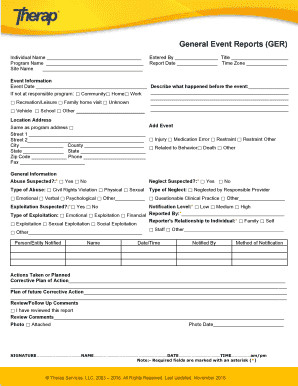
Get Data Collection For General Event Report - Therapservicesnet
How it works
-
Open form follow the instructions
-
Easily sign the form with your finger
-
Send filled & signed form or save
How to fill out the Data Collection For General Event Report - Therapservicesnet online
The Data Collection For General Event Report - Therapservicesnet is an important document used to report and track significant events related to individuals in care. This comprehensive guide provides step-by-step instructions to help users complete the form effectively and accurately.
Follow the steps to complete the Data Collection For General Event Report online.
- Press the ‘Get Form’ button to access the Data Collection For General Event Report and open it in your preferred online editor.
- In the 'Individual Name' field, enter the full name of the person involved in the event. Proceed to the 'Program Name' and 'Site Name' fields, filling them out with the relevant service program and location details.
- Fill in the 'Entered By' section with your name and title to identify who completed the report. Specify the 'Report Date' and 'Time Zone' to indicate when the event occurred.
- In the 'Event Information' section, enter the 'Event Date' and provide a detailed description of what transpired prior to the event in the provided space.
- Indicate the location of the event by checking the appropriate box (Community, Home, Work, etc.) and fill in the 'Location Address' fields, including the street, city, county, state, and zip code.
- Complete the 'General Information' section, specifying whether abuse or neglect is suspected by checking Yes or No. If applicable, select the type of abuse or neglect as outlined in the options.
- Fill in the 'Notification Level' by selecting Low, Medium, or High, and record details regarding the reporter's relationship to the individual involved.
- In the 'Person/Entity Notified' section, document the name, date/time, notified by, and method of notification for any parties informed about the event.
- Outline the actions taken or planned in the provided space, including a corrective plan of action to address the incident.
- Add any review or follow-up comments, ensuring to sign and date the report at the end. Remember to indicate whether a photo is attached by checking the appropriate box.
- Finally, once all fields are completed, ensure to save your changes. You can also download, print, or share the document as needed.
Complete your Data Collection For General Event Report online today to ensure accurate documentation and prompt action.
Related links form
Upload a public certificate cer format. In the Azure portal, from the left menu, select App Services > <app-name>. From your app's navigation menu, select Certificates > Public key certificates (. cer) > Add certificate.
Industry-leading security and compliance
US Legal Forms protects your data by complying with industry-specific security standards.
-
In businnes since 199725+ years providing professional legal documents.
-
Accredited businessGuarantees that a business meets BBB accreditation standards in the US and Canada.
-
Secured by BraintreeValidated Level 1 PCI DSS compliant payment gateway that accepts most major credit and debit card brands from across the globe.


