Loading
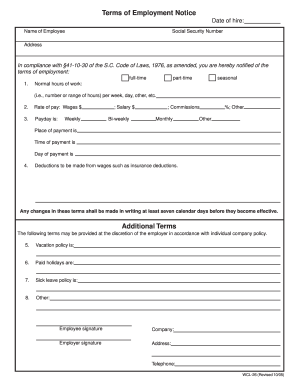
Get Sc Llr Form Wcl-26 2005-2025
How it works
-
Open form follow the instructions
-
Easily sign the form with your finger
-
Send filled & signed form or save
How to fill out the SC LLR Form WCL-26 online
Filling out the SC LLR Form WCL-26 online can streamline the process of documenting employment terms. This guide provides clear and supportive instructions to help users complete the form accurately.
Follow the steps to fill out the SC LLR Form WCL-26 online
- Click ‘Get Form’ button to obtain the form and open it in the editor.
- Enter the date of hire in the designated field. This is the day the employee officially starts working.
- Fill in the employee's name as it appears on their official documents.
- Provide the employee's Social Security Number, ensuring the information is accurate to avoid future discrepancies.
- Input the employee's address in the specified fields, including street, city, state, and zip code.
- Select the employment type by checking the appropriate box: full-time, part-time, or seasonal.
- Specify the normal hours of work per week or day in the designated text field.
- Enter the rate of pay in the wages section, ensuring to include any relevant salary or commission details.
- Indicate the payday frequency by checking the corresponding box: weekly, bi-weekly, or monthly. Specify any other payment frequency if applicable.
- Complete the place, time, and day of payment in their respective fields.
- List any deductions from wages, such as insurance, under the provided section.
- In the additional terms section, include the vacation policy, paid holidays, sick leave policy, and any other relevant information as needed.
- Have both the employee and employer sign the form in the designated signature fields.
- Review the completed form for accuracy and clarity.
- Once finished, save the changes, download a copy for records, print the form, or share it as necessary.
Complete the SC LLR Form WCL-26 online today to ensure clarity in employment terms!
Terms of employment notice refers to the formal communication of your job conditions, including salary, benefits, and work expectations. This notice aims to clarify your role and responsibilities within the organization. For additional guidance, check out resources like the SC LLR Form WCL-26, which can help you understand your employment rights.
Industry-leading security and compliance
US Legal Forms protects your data by complying with industry-specific security standards.
-
In businnes since 199725+ years providing professional legal documents.
-
Accredited businessGuarantees that a business meets BBB accreditation standards in the US and Canada.
-
Secured by BraintreeValidated Level 1 PCI DSS compliant payment gateway that accepts most major credit and debit card brands from across the globe.


