Loading
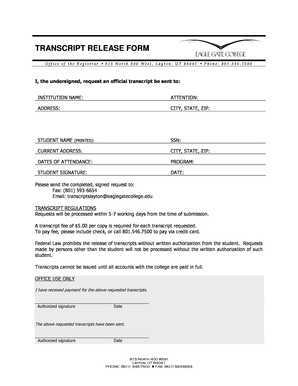
Get Transcript Release Form - Eagle Gate College - Eaglegatecollege
How it works
-
Open form follow the instructions
-
Easily sign the form with your finger
-
Send filled & signed form or save
How to fill out the TRANSCRIPT RELEASE FORM - Eagle Gate College online
Filling out the transcript release form is an essential step for those seeking to obtain their official academic transcripts from Eagle Gate College. This guide provides clear and supportive instructions to help you complete the form accurately and efficiently.
Follow the steps to complete your transcript release form.
- Press the 'Get Form' button to access the transcript release form in your preferred editing platform.
- In the first section, enter the name of the institution you wish to send your transcript to. Make sure to include any specific attention line, if necessary.
- Fill in the complete address, including the city, state, and ZIP code, for the institution where the transcript is being sent.
- Print your name clearly in the 'Student Name' section. This ensures there is no confusion regarding whose transcript is being requested.
- Provide your Social Security Number (SSN) as required. This information is crucial for identifying your records in the college database.
- Enter your current address, including city, state, and ZIP code, to confirm your identification.
- Indicate the dates of attendance at Eagle Gate College to help the registrar locate your academic records.
- Specify your program of study at the college. This information assists in verifying your academic history.
- Affix your signature in the designated area to provide authorization for the release of your records.
- Date your request after signing to indicate when you completed the form.
- Once all fields are filled, review your information for accuracy. Then, save any changes.
- Finally, the completed form can be printed or shared as required. Ensure it is sent to the appropriate fax number or email address provided in the instructions.
Complete your transcript release form online today to access your academic records efficiently.
Ordering Offical Transcripts Instructions Log in to MyDelta. From your MyDelta homepage, click the Academic Records icon. From the left sidebar, click Request Official Transcript. If you have a pop up blocker, please be sure to allow pop-up from deltacollege.edu or click the submit button on the screen.
Industry-leading security and compliance
US Legal Forms protects your data by complying with industry-specific security standards.
-
In businnes since 199725+ years providing professional legal documents.
-
Accredited businessGuarantees that a business meets BBB accreditation standards in the US and Canada.
-
Secured by BraintreeValidated Level 1 PCI DSS compliant payment gateway that accepts most major credit and debit card brands from across the globe.


