Loading
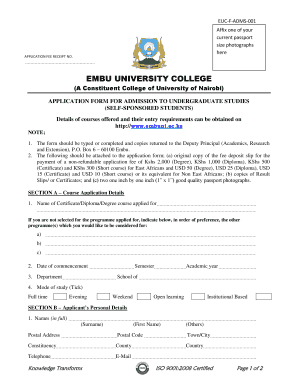
Get Embu College Application Form
How it works
-
Open form follow the instructions
-
Easily sign the form with your finger
-
Send filled & signed form or save
How to fill out the Embu College Application Form online
Filling out the Embu College Application Form online is a straightforward process that requires careful attention to detail. This guide provides clear instructions to help you complete each section of the form accurately and efficiently.
Follow the steps to successfully complete your application form
- Click the ‘Get Form’ button to access the application form and open it in your document editor.
- Begin by affixing one of your current passport size photographs in the designated area. Ensure it meets the required standards for quality.
- In Section A, select the name of the Certificate, Diploma, or Degree course you are applying for. If you would like to be considered for alternative programs, list them in order of preference.
- Proceed to Section B, where you will need to provide your personal details. Enter your full names (surname, first name, and others), postal address, contact information, date of birth, marital status, gender, nationality, religion, national identity card number, and passport number.
- If applicable, complete the emergency contact details section. This may differ from your next of kin.
- In Section C, list all institutions you have attended and the qualifications obtained, starting with the most recent. Make sure to attach copies of your certificates and academic transcripts.
- Complete Section E by declaring that the information provided is true and accurate. Sign and date the application form.
- Once you have filled out all sections, review the form for accuracy. Save your changes, and consider downloading, printing, or sharing the completed form as needed.
Start your application today and submit your Embu College Application Form online!
Related links form
Best General Practices for Creating Online Forms Only ask for the information you need. ... Use the right form field items. ... Use placeholder text to further explain form fields. ... Keep form pages short and sweet. ... Notify users about form errors immediately. ... Use a Success Page as confirmation instead of email.
Industry-leading security and compliance
US Legal Forms protects your data by complying with industry-specific security standards.
-
In businnes since 199725+ years providing professional legal documents.
-
Accredited businessGuarantees that a business meets BBB accreditation standards in the US and Canada.
-
Secured by BraintreeValidated Level 1 PCI DSS compliant payment gateway that accepts most major credit and debit card brands from across the globe.


