Loading
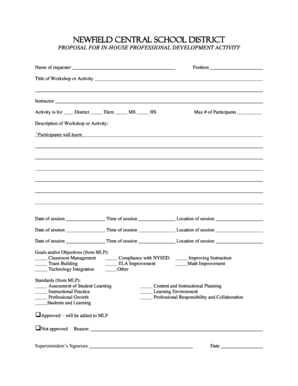
Get Newfield Central School District Proposal For Inhouse Professional Development Activity Name Of
How it works
-
Open form follow the instructions
-
Easily sign the form with your finger
-
Send filled & signed form or save
How to fill out the NEWFIELD CENTRAL SCHOOL DISTRICT PROPOSAL FOR INHOUSE PROFESSIONAL DEVELOPMENT ACTIVITY Name Of online
This guide provides detailed instructions on how to complete the Newfield Central School District Proposal for In-House Professional Development Activity form online. Whether you are a newcomer or an experienced user, this step-by-step approach will help ensure that your proposal is filled out accurately and completely.
Follow the steps to successfully complete your proposal form
- Press the ‘Get Form’ button to access the proposal form and open it in your preferred document editor.
- Begin by entering the name of the requester in the designated field at the top of the form. This identifies who is submitting the proposal.
- Next, fill in the position of the requester. This provides context about the professional background of the individual submitting the proposal.
- Enter the title of the workshop or activity in the specified field. Make sure this accurately reflects the content of your proposal.
- Indicate the instructor's name, which will clarify who will be leading the professional development activity.
- Select which level of the district the activity is intended for by marking the appropriate boxes: Elementary, Middle School, or High School.
- Specify the maximum number of participants allowed for the activity. This helps in planning and resource allocation.
- In the description section, provide a detailed overview of what participants will learn during the workshop or activity.
- Enter the date and time for the session in the provided fields, making sure to repeat this for each session if there are multiple.
- List the location of the session(s) clearly, indicating where the activities will be held.
- Outline the goals and/or objectives based on the provided framework. Check all relevant boxes that apply to your workshop.
- Select applicable standards from the list provided. This ensures your proposal aligns with professional expectations.
- At the end of the form, indicate whether the proposal is approved or not approved by checking the appropriate box, and provide a reason if necessary.
- Ensure the superintendent signs and dates the form once approval is granted.
- Finally, save your changes, and choose to download, print, or share the completed form as needed.
Complete your proposals online today to enhance professional development opportunities in the Newfield Central School District!
Create new documents in your browser Go to Office.com. Click a program tile to start an Microsoft 365 for the web program, such as Word for the web. If you're not already signed in, Sign in or create a Microsoft account. Choose a template to start from, such as New blank document.
Industry-leading security and compliance
US Legal Forms protects your data by complying with industry-specific security standards.
-
In businnes since 199725+ years providing professional legal documents.
-
Accredited businessGuarantees that a business meets BBB accreditation standards in the US and Canada.
-
Secured by BraintreeValidated Level 1 PCI DSS compliant payment gateway that accepts most major credit and debit card brands from across the globe.


