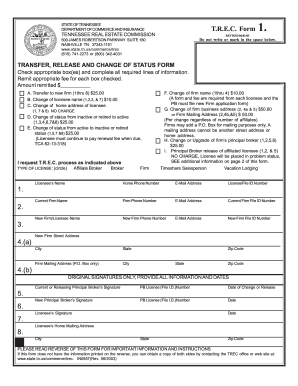
Get Tn T.r.e.c. Form 1 2003-2025
How it works
-
Open form follow the instructions
-
Easily sign the form with your finger
-
Send filled & signed form or save
How to fill out the TN T.R.E.C. Form 1 online
Filling out the TN T.R.E.C. Form 1 online is an essential step for individuals in the real estate profession who need to process transfers, name changes, or status changes. This guide provides clear instructions tailored for users of all experience levels.
Follow the steps to complete the TN T.R.E.C. Form 1 efficiently.
- Click ‘Get Form’ button to obtain the form and open it in the editor.
- Review all sections of the form carefully to determine which changes you need to make. Identify the appropriate box to check according to your request, such as Transfer to new firm, Change of licensee name, or others.
- Fill out section A if you are transferring to a new firm. Provide your name, home phone number, email address, and license/file ID number.
- For line 2, enter the office phone number, email address, and firm file ID number of your current firm.
- On line 3, input the name, office phone number, email address, and firm file ID number of the new firm you are transferring to.
- Complete line 4 with the new firm’s street address, city, state, and zip code.
- Secure the required signatures on line 5 from your current principal broker and on line 6 from your new principal broker.
- Sign the form on line 7 as the licensee and provide your new home mailing address on line 8.
- Save your progress in the editor before finishing to ensure all information is recorded.
- Download, print, or share the completed form as needed based on your preferences.
Complete your TN T.R.E.C. Form 1 online today and maintain your licensing status seamlessly.
Related links form
The passing score for the Tennessee real estate exam is 70%. To achieve this with confidence, it is vital to familiarize yourself with the TN T.R.E.C. Form 1 and the types of questions you will encounter. Preparing with relevant study materials and practice tests can be immensely beneficial. Using resources from US Legal Forms can help streamline your study process and ensure you’re ready for the exam.
Industry-leading security and compliance
-
In businnes since 199725+ years providing professional legal documents.
-
Accredited businessGuarantees that a business meets BBB accreditation standards in the US and Canada.
-
Secured by BraintreeValidated Level 1 PCI DSS compliant payment gateway that accepts most major credit and debit card brands from across the globe.


