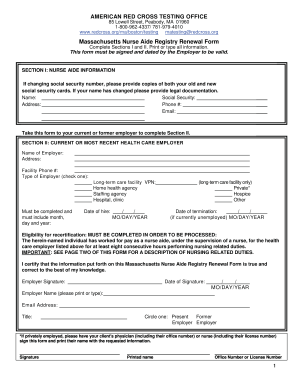
Get Ma Natip 25 2008-2025
How it works
-
Open form follow the instructions
-
Easily sign the form with your finger
-
Send filled & signed form or save
How to fill out the MA NATIP 25 online
Filling out the MA NATIP 25 online can seem daunting, but with a clear guide, you can navigate the process smoothly. This document serves as a step-by-step resource to help you complete the Massachusetts Nurse Aide Registry Renewal Form accurately.
Follow the steps to successfully complete the MA NATIP 25 form.
- Click ‘Get Form’ button to obtain the form and open it in your preferred editor.
- In Section I, enter your personal information, including your name, social security number, address, phone number, and email. Ensure that the information is clear and legible.
- If there are changes to your social security number or name, attach copies of the relevant documents to support these updates.
- Next, take the form to your current or most recent employer to complete Section II. This section requires the employer's information and must be signed.
- In Section II, your employer will fill in their name, address, facility phone number, and the type of employer. They also need to provide the date of hire and, if applicable, the date of termination.
- Ensure that your employer certifies that you have worked for pay as a nurse aide for at least eight consecutive hours under supervision. This statement is crucial for your recertification eligibility.
- Once all sections are complete, have your employer sign and date the form to validate it. Make sure this is done before submission.
- After reviewing the form for accuracy, save your changes. You may then print, download, or share the completed form as needed.
Submit your completed MA NATIP 25 renewal application online today to ensure timely processing of your certification.
Joining the Live Nation presale queue is a simple task, but requires timing and preparation. Make sure to log into your Live Nation account before the sale begins, and click the event link as soon as it goes live. Keep an eye on your email for notifications. Utilizing resources such as MA NATIP 25 can provide an edge, helping you access and secure your spot in the queue effectively.
Industry-leading security and compliance
-
In businnes since 199725+ years providing professional legal documents.
-
Accredited businessGuarantees that a business meets BBB accreditation standards in the US and Canada.
-
Secured by BraintreeValidated Level 1 PCI DSS compliant payment gateway that accepts most major credit and debit card brands from across the globe.


