Loading
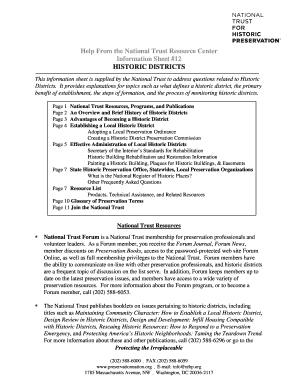
Get Help From The National Trust Resource Center - Mdf
How it works
-
Open form follow the instructions
-
Easily sign the form with your finger
-
Send filled & signed form or save
How to fill out the Help From The National Trust Resource Center - Mdf online
Filling out the Help From The National Trust Resource Center - Mdf form can be a straightforward process when approached step by step. This guide provides detailed instructions to ensure you complete the form correctly and efficiently, allowing you to access valuable resources regarding historic districts.
Follow the steps to fill out the form successfully.
- Press the ‘Get Form’ button to access the form and open it in your preferred application for online editing.
- Begin by entering your personal information in the designated fields. This typically includes your full name, mailing address, email address, and phone number to ensure effective communication.
- Next, indicate your membership category. Options usually include individual, family, contributing, sustaining, and forum memberships. Circle or select your desired membership level as instructed.
- Provide your payment information. If paying by credit card, fill in the card number, expiration date, and your signature. Otherwise, ensure your check is enclosed with the form.
- Before submitting, review all entered information for accuracy. Confirm that all required fields are completed and that the payment information matches your chosen method.
- Once satisfied with the form, save your changes, download a copy for your records, and print if necessary. Finally, submit the completed form by mailing it to the specified address or sending it via fax as noted.
Complete your document online now to access essential resources from the National Trust.
An application form that is completed and submitted via the Internet.
Industry-leading security and compliance
US Legal Forms protects your data by complying with industry-specific security standards.
-
In businnes since 199725+ years providing professional legal documents.
-
Accredited businessGuarantees that a business meets BBB accreditation standards in the US and Canada.
-
Secured by BraintreeValidated Level 1 PCI DSS compliant payment gateway that accepts most major credit and debit card brands from across the globe.


