Loading
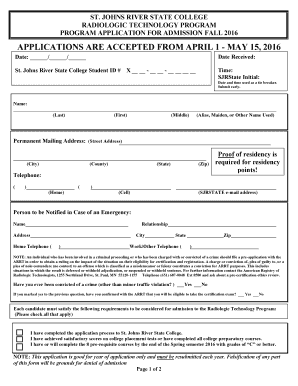
Get Updated Radiology Application Form 2016 - Copydocx - Sjrstate
How it works
-
Open form follow the instructions
-
Easily sign the form with your finger
-
Send filled & signed form or save
How to use or fill out the UPDATED Radiology Application Form 2016 - Copydocx - Sjrstate online
Filling out the UPDATED Radiology Application Form is a crucial step for admission into the Radiologic Technology Program at St. Johns River State College. This guide provides you with a step-by-step approach to ensure you complete the form accurately and efficiently.
Follow the steps to successfully complete your application.
- Click the ‘Get Form’ button to obtain the form and open it in the editor.
- Begin by entering the date and the St. Johns River State College Student ID number in the designated fields. These sections are important for accurately processing your application.
- Fill in your personal details, including your name (last, first, middle), any aliases or maiden names, and your permanent mailing address, ensuring you include complete and correct information.
- Provide your telephone numbers: home and cell. Ensure that you include your SJRState email address, as this will be important for communications regarding your application.
- List the name and relationship of a person to be contacted in case of an emergency along with their address and contact numbers.
- Answer the question regarding any criminal convictions accurately. If applicable, confirm with the ARRT regarding your eligibility for certification.
- Check the boxes confirming that you meet the program requirements, including completing the application process, achieving satisfactory scores on tests, and completing prerequisite courses.
- Complete the prerequisites section by entering your course titles, grades, and points earned for each prerequisite course. Ensure to calculate the total points correctly.
- Attach any required documentation such as your college transcripts, proof of residency, and BMO certification, making sure these documents are submitted along with your application.
- Review your application for completeness and accuracy. Initial your responses to the verification questions before submission.
- Finally, save the changes you have made to the application form. You can then download, print, or share the completed application as needed.
Start the application process online today to ensure your admission into the Radiologic Technology Program!
Related links form
Industry-leading security and compliance
US Legal Forms protects your data by complying with industry-specific security standards.
-
In businnes since 199725+ years providing professional legal documents.
-
Accredited businessGuarantees that a business meets BBB accreditation standards in the US and Canada.
-
Secured by BraintreeValidated Level 1 PCI DSS compliant payment gateway that accepts most major credit and debit card brands from across the globe.


