Loading
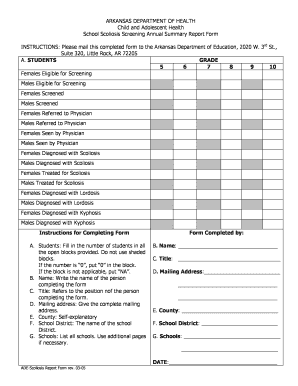
Get Scoliosis Screening Annual Summary Report Form - Arkansascsh
How it works
-
Open form follow the instructions
-
Easily sign the form with your finger
-
Send filled & signed form or save
How to fill out the Scoliosis Screening Annual Summary Report Form - Arkansascsh online
This guide provides clear, step-by-step instructions for completing the Scoliosis Screening Annual Summary Report Form - Arkansascsh online. Properly filling out this form ensures accurate reporting of scoliosis screenings in educational settings.
Follow the steps to successfully complete the form online.
- Click ‘Get Form’ button to obtain the form and open it in your preferred document editor.
- Fill in Section A, labeled 'Students.' Record the number of students eligible for screening in the corresponding grade levels. Be sure to enter '0' for any grade with no eligible students, and use 'NA' for any block that does not apply.
- In Section B, enter your name in the designated field. This identifies the individual responsible for completing the report.
- For Section C, input your title or position, clarifying your role in the scoliosis screening process.
- Provide your complete mailing address in Section D. Ensure accuracy to facilitate communication.
- Section E requires you to specify your county. This is crucial for geographic identification of the reporting location.
- In Section F, write the name of your school district. This connects the report to the appropriate educational authorities.
- Section G prompts you to list all schools involved in the screening process. If needed, use additional pages to ensure comprehensive reporting.
- Finally, include the date at the end of the form to indicate when the report was completed.
- Review all entries for accuracy and completeness. Save any changes made to the form and prepare to download, print, or share it as necessary.
Complete your documents online to ensure accurate and timely submission.
How to make a signature Choose what you want your signature to portray. ... Consider the letters in your name. ... Experiment with different styles. ... Be creative. ... Choose your favourite signature. ... Practise well. ... Ensure uniformity. ... Consider calligraphy.
Industry-leading security and compliance
US Legal Forms protects your data by complying with industry-specific security standards.
-
In businnes since 199725+ years providing professional legal documents.
-
Accredited businessGuarantees that a business meets BBB accreditation standards in the US and Canada.
-
Secured by BraintreeValidated Level 1 PCI DSS compliant payment gateway that accepts most major credit and debit card brands from across the globe.


