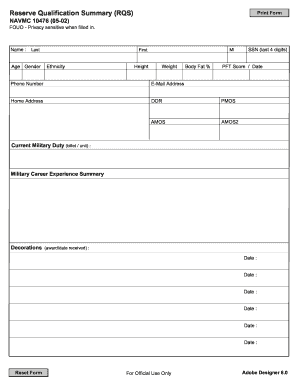
Get Navmc 10476 2002-2025
How it works
-
Open form follow the instructions
-
Easily sign the form with your finger
-
Send filled & signed form or save
Tips on how to fill out, edit and sign NAVMC 10476 online
How to fill out and sign NAVMC 10476 online?
Get your online template and fill it in using progressive features. Enjoy smart fillable fields and interactivity. Follow the simple instructions below:
Selecting a legal professional, arranging a timed meeting, and visiting the office for a face-to-face discussion renders completing a NAVMC 10476 from start to finish arduous.
US Legal Forms allows you to swiftly create legally binding documents based on pre-designed online templates.
Quickly produce a NAVMC 10476 without needing to consult professionals. We currently serve over 3 million users benefiting from our exclusive collection of legal forms. Sign up today and access the best assortment of templates. Experience it for yourself!
- Locate the NAVMC 10476 you require.
- Access it using the web-based editor and begin modifying.
- Complete the empty sections; names of involved parties, addresses, and numbers, etc.
- Personalize the template with unique fillable fields.
- Add the date/time and place your digital signature.
- Hit Done after reviewing everything thoroughly.
How to adjust Get NAVMC 10476 2002: personalize forms online
Completing documents is more convenient with advanced online tools. Eliminate hard copies with effortlessly downloadable Get NAVMC 10476 2002 templates you can adjust online and print.
Creating documents must be more attainable, whether it’s a daily aspect of one’s job or occasional tasks. When someone needs to submit a Get NAVMC 10476 2002, learning rules and instructions on how to accurately complete a form and what it should contain can consume considerable time and effort. Nevertheless, if you discover the right Get NAVMC 10476 2002 template, finishing a document will no longer be a struggle with an intelligent editor available.
Explore a wider range of features you can incorporate into your document workflow. No need to print, fill out, and annotate forms by hand. With a smart editing platform, all essential document processing capabilities will always be accessible. If you aim to enhance your workflow with Get NAVMC 10476 2002 forms, locate the template in the catalog, select it, and discover a simpler method to complete it.
The more tools you are acquainted with, the easier it is to handle Get NAVMC 10476 2002. Try the solution that offers everything needed to locate and adjust forms in a single browser tab and leave behind manual paperwork.
- If you need to insert text in any section of the form or add a text field, utilize the Text and Text field tools and expand the text in the form as necessary.
- Employ the Highlight tool to emphasize the key sections of the form. If you wish to obscure or delete certain text portions, use the Blackout or Erase tools.
- Personalize the form by inserting default graphical elements. Use the Circle, Check, and Cross tools to add these components to the forms, if applicable.
- Should you require extra annotations, take advantage of the Sticky note tool and place as many notes on the form page as necessary.
- If the form demands your initials or the date, the editor provides tools for that as well. Reduce the risk of mistakes using the Initials and Date tools.
- It is also straightforward to add custom visual elements to the form. Utilize the Arrow, Line, and Draw tools to modify the document.
To enlist in the Marine Reserves, start by contacting a Marine recruiter who can provide detailed guidance and support. You will need to complete the application process, including medical examinations and training assessments. Utilizing the NAVMC 10476 can maintain your timeline and organizational aspects during this important transition.
Industry-leading security and compliance
-
In businnes since 199725+ years providing professional legal documents.
-
Accredited businessGuarantees that a business meets BBB accreditation standards in the US and Canada.
-
Secured by BraintreeValidated Level 1 PCI DSS compliant payment gateway that accepts most major credit and debit card brands from across the globe.


