Loading
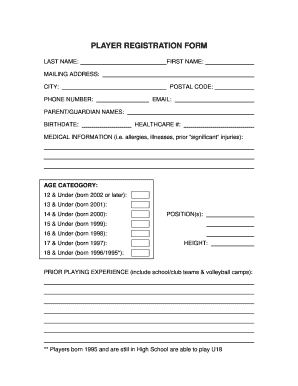
Get Player Registration Form
How it works
-
Open form follow the instructions
-
Easily sign the form with your finger
-
Send filled & signed form or save
How to fill out the Player Registration Form online
Completing the Player Registration Form online is a straightforward process that enables users to provide essential information for participation in sporting activities. This guide will assist you in filling out each section accurately and efficiently.
Follow the steps to complete your online Player Registration Form
- Press the ‘Get Form’ button to access the Player Registration Form and open it in the editor.
- Begin by entering the last name in the designated field, followed by the first name. This information is crucial for identifying the player.
- Fill in the mailing address, city, postal code, and phone number. Accurate contact details ensure effective communication.
- Provide an email address to receive important updates and notifications regarding registration and events.
- List the names of the parent or guardian in the relevant section to establish accountability and contact in case of emergencies.
- Enter the birthdate of the player. This information helps in categorizing the player into the appropriate age group.
- Fill in the healthcare number, if applicable, to ensure access to necessary medical information during participation.
- Detail any medical information in the specified section, including allergies, illnesses, or significant prior injuries. This information is vital for the safety of the player.
- Select the appropriate age category based on the player’s birth year. Options include various age groups, ensuring accurate classification.
- Indicate the position(s) the player is interested in. This helps in team formation and player alignment.
- Provide the player's height in the designated field. This may be relevant for specific team considerations.
- Add prior playing experience, including any school or club teams and volleyball camps attended. This assists in evaluating the player’s background.
- Review all information entered for accuracy. Once confirmed, you can save changes, download the completed form, print it out, or share it as necessary.
Encourage others to complete their documents online for a smooth registration process.
Event registration forms for general attendees should capture general information about them like their name, email address, payment details, and other details that will help you improve their experience at your event, be it dietary restrictions or activity preferences.
Industry-leading security and compliance
US Legal Forms protects your data by complying with industry-specific security standards.
-
In businnes since 199725+ years providing professional legal documents.
-
Accredited businessGuarantees that a business meets BBB accreditation standards in the US and Canada.
-
Secured by BraintreeValidated Level 1 PCI DSS compliant payment gateway that accepts most major credit and debit card brands from across the globe.


