Loading
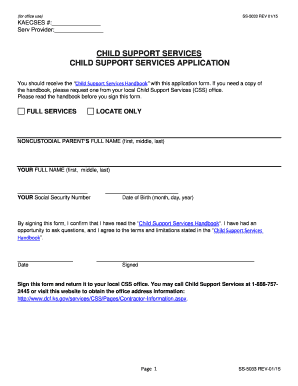
Get (for Office Use) Ss5033 Rev 01/15 Kaecses #: Serv Provider: Child Support Services Child Support
How it works
-
Open form follow the instructions
-
Easily sign the form with your finger
-
Send filled & signed form or save
How to fill out the (for Office Use) SS5033 REV 01/15 KAECSES #: Serv Provider: Child Support Services Child Support online
Filling out the (for Office Use) SS5033 REV 01/15 form is a crucial step in accessing child support services. This guide provides a clear and comprehensive overview of each section of the form, ensuring that you understand how to complete it accurately and efficiently.
Follow the steps to successfully fill out the child support services application.
- Press the ‘Get Form’ button to access the application form and open it in your preferred editor.
- In the first section, fill in the KAECSES number and the name of the service provider. These details help identify your application within the system.
- Indicate whether you are applying for full services or locate only by checking the corresponding box.
- Enter the full name of the noncustodial parent, your full name, social security number, and date of birth in the designated fields.
- Read through the Child Support Services Handbook that you should receive with the application form, confirm your understanding by signing and dating the form.
- Proceed to Section One and answer all questions regarding general information accurately, including the custodial parent/guardian’s full name, social security number, mailing address, and contact numbers.
- Provide information about the children, including their full names, genders, social security numbers, birth dates, and noncustodial parent names.
- Continue to Section Two, which focuses on noncustodial parent information. Complete the details ensuring to fill out separate forms for multiple noncustodial parents.
- Answer questions regarding the noncustodial parent's background and current information, such as relationship status, income sources, and legal issues.
- Finally, after completing all relevant sections, review your application for accuracy, save any changes, and consider downloading or printing the form for your records.
Complete your child support services application online today!
In eSignature Settings, select Identity Verification. Select ADD VERIFICATION. Enter a name for the configuration. Optionally, add a description.
Industry-leading security and compliance
US Legal Forms protects your data by complying with industry-specific security standards.
-
In businnes since 199725+ years providing professional legal documents.
-
Accredited businessGuarantees that a business meets BBB accreditation standards in the US and Canada.
-
Secured by BraintreeValidated Level 1 PCI DSS compliant payment gateway that accepts most major credit and debit card brands from across the globe.


