Loading
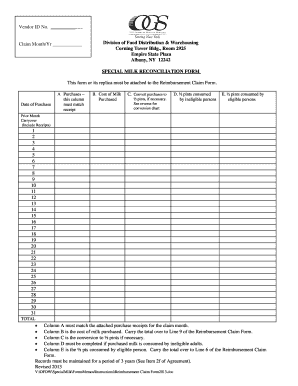
Get Milkreconcilliationform.doc - Ogs Ny
How it works
-
Open form follow the instructions
-
Easily sign the form with your finger
-
Send filled & signed form or save
How to fill out the MilkReconciliationForm.doc - Ogs Ny online
This guide provides detailed instructions on how to effectively fill out the MilkReconciliationForm.doc - Ogs Ny online. Whether you are familiar with online forms or new to the process, this step-by-step approach aims to assist you in navigating each section with confidence.
Follow the steps to successfully complete the Milk Reconciliation form.
- Click ‘Get Form’ button to obtain the Milk Reconciliation Form and open it for editing.
- Enter the Vendor ID No. in the designated field at the top of the form. This number is unique to your business and is crucial for processing your claim.
- Fill in the Claim Month/Yr to specify the time period for which you are making the milk purchase claim. Ensure this is accurate as it directly relates to your receipts.
- In the Date of Purchase section, record the date of each milk purchase. Keep this consistent with the corresponding purchase receipt that must be attached to the reimbursement claim.
- For Column A, ensure that the purchases listed match the amounts on your attached receipts. This verification is required to process your claim.
- In Column B, document the cost of the milk purchased for each entry. This total should be accurately calculated and will need to be transferred to Line 9 of the Reimbursement Claim Form.
- If applicable, convert the quantities in Column C to half-pints as per the conversion chart provided at the end of the form. This will ensure all consumption is reported accurately.
- Complete Column D with the number of half-pints consumed by ineligible persons. This information is necessary for transparency in your reporting.
- In Column E, enter the number of half-pints consumed by eligible persons. This total will need to be transferred to Line 6 of the Reimbursement Claim Form.
- Ensure you fill out any additional notes or sections that may apply as instructed on the form. Once everything is completed, review all entries for accuracy.
- Save your changes, and then you can download, print, or share the completed form as needed for submission.
Start filling out the Milk Reconciliation Form online today to accurately report your milk purchases and ensure timely reimbursement.
Get The FREE HIPAA Compliance Checklist Obtain a BAA from Google prior to using G Suite with PHI. Configure access controls carefully. Use 2-factor authentication for access. Use strong passwords. Turn off file syncing. Set link sharing to off.
Industry-leading security and compliance
US Legal Forms protects your data by complying with industry-specific security standards.
-
In businnes since 199725+ years providing professional legal documents.
-
Accredited businessGuarantees that a business meets BBB accreditation standards in the US and Canada.
-
Secured by BraintreeValidated Level 1 PCI DSS compliant payment gateway that accepts most major credit and debit card brands from across the globe.


