Loading
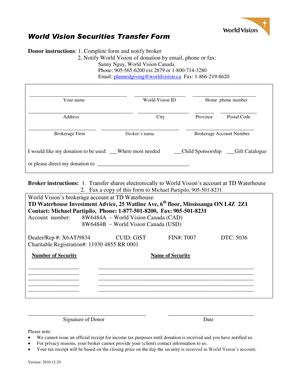
Get World Vision Securities Transfer Form - Worldvision
How it works
-
Open form follow the instructions
-
Easily sign the form with your finger
-
Send filled & signed form or save
How to fill out the World Vision Securities Transfer Form - Worldvision online
Filling out the World Vision Securities Transfer Form online is a straightforward process that helps you donate securities to support various projects. This guide will walk you through each section of the form, ensuring you can complete it accurately and efficiently.
Follow the steps to fill out the form successfully:
- Press the ‘Get Form’ button to access the Securities Transfer Form and open it for editing.
- Enter your full name in the designated field. Make sure to provide your legal name as it appears on official documents.
- Fill in your address, including street address, city, province, and postal code, to ensure accurate identification.
- Specify your brokerage firm by entering the firm's name in the appropriate field.
- Provide your World Vision ID. If you do not have one, consider contacting World Vision for assistance.
- Input your home phone number, ensuring it is the best number to reach you.
- Indicate how you would like your donation to be allocated by selecting from the options, such as 'Where most needed,' 'Child Sponsorship,' or 'Gift Catalogue,' or specify a particular project.
- Fill out your brokerage account number, which is vital for transferring your securities.
- List the number of securities you are donating in the specific field.
- Provide the name of the security being transferred, making sure it is complete and accurate.
- Sign the form in the designated area to confirm your intent to donate.
- Add the date of signing the document to ensure clarity regarding the donation time frame.
- Once all fields are filled, review your information for accuracy. After confirming that all information is correct, save the changes, and print the document.
- Fax the completed form to the designated number provided for brokers and notify World Vision of your donation via email, phone, or fax as detailed in the instructions.
Get started with your donation by completing the World Vision Securities Transfer Form online now!
Earned 4 out of 4 stars for finance, accountability, and transparency in 2021. BBB Wise Giving Alliance accredited charity, meeting all standards for charitable accountability.
Industry-leading security and compliance
US Legal Forms protects your data by complying with industry-specific security standards.
-
In businnes since 199725+ years providing professional legal documents.
-
Accredited businessGuarantees that a business meets BBB accreditation standards in the US and Canada.
-
Secured by BraintreeValidated Level 1 PCI DSS compliant payment gateway that accepts most major credit and debit card brands from across the globe.


