Loading
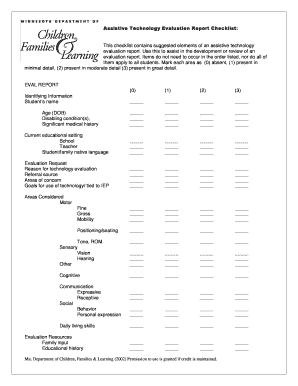
Get Assistive Technology Evaluation Report Checklist - Tses District833
How it works
-
Open form follow the instructions
-
Easily sign the form with your finger
-
Send filled & signed form or save
How to fill out the Assistive Technology Evaluation Report Checklist - Tses District833 online
Filling out the Assistive Technology Evaluation Report Checklist is an essential step in ensuring that students receive the appropriate assistive technologies they need. This guide will help you navigate the process of completing the checklist efficiently and accurately.
Follow the steps to complete the checklist online successfully.
- Press the ‘Get Form’ button to access the checklist and open it in your preferred editor.
- Begin by providing the current educational setting. Fill in the sections for the school name, teacher, and the native language spoken by the student or their family.
- Complete the evaluation request section. Here, state the reason for the technology evaluation, the referral source, any areas of concern, and the goals for the use of technology as they relate to the individual education plan (IEP).
- Next, address the physical capabilities such as fine and gross motor skills, as well as mobility. Indicate the details of the student’s positioning and seating needs.
- Fill in the identifying information about the student, including their name, age, disabling conditions, and any significant medical history.
- Outline the areas considered during the evaluation, including motor skills, sensory input, cognitive abilities, and communication skills.
- Consider the student's current educational environment and provide details on the classes they attend, other students' activities, and any barriers to participation.
- Document the history of technology use, including any devices that have been utilized at school, home, or within the community.
- Identify features of devices or strategies that have been tried and list any successful features that have been identified.
- Detail any strategies or technologies proposed for a trial period, alongside their timelines and necessary training for the student.
- Gather and include resources available to obtain technology, along with potential funding options.
- Conclude with the follow-up plan or next steps as determined by the multidisciplinary team, ensuring all team members are acknowledged.
- Finally, ensure the report's readability, accuracy in grammar and spelling, and compliance with legal mandates.
- Once all sections are completed, save your changes. You can then download, print, or share the form as needed.
Begin filling out your Assistive Technology Evaluation Report Checklist online today.
Import and Export a Digital ID Certificate Signature in Adobe Reader or Acrobat In Acrobat or Reader, go to Edit > Preferences. In the window that appears, under Categories on the left, select Security. Under Security Settings, click Export. Click Deselect All and check Digital Identities (including private keys) Click OK.
Industry-leading security and compliance
US Legal Forms protects your data by complying with industry-specific security standards.
-
In businnes since 199725+ years providing professional legal documents.
-
Accredited businessGuarantees that a business meets BBB accreditation standards in the US and Canada.
-
Secured by BraintreeValidated Level 1 PCI DSS compliant payment gateway that accepts most major credit and debit card brands from across the globe.


