Loading
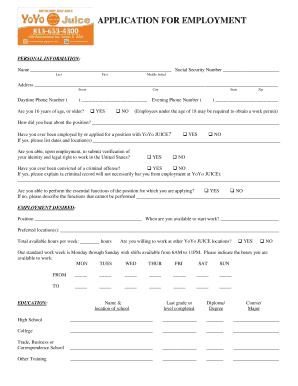
Get Application For Employment - Yoyo Juice
How it works
-
Open form follow the instructions
-
Easily sign the form with your finger
-
Send filled & signed form or save
How to fill out the APPLICATION FOR EMPLOYMENT - YoYo Juice online
This guide provides step-by-step instructions for completing the APPLICATION FOR EMPLOYMENT - YoYo Juice. It is designed to assist you in filling out the form accurately and efficiently in an online format.
Follow the steps to complete your application smoothly.
- Click ‘Get Form’ button to obtain the form and open it in the editor.
- Begin by entering your personal information. Fill in your full name, including your last, first, and middle initial. Provide your current address, including street, city, state, and zip code. Ensure to include your daytime and evening phone numbers.
- Indicate if you are 16 years of age or older by selecting 'Yes' or 'No'. If you are under 18, note that a work permit may be required.
- Specify how you heard about the job position and whether you have previously been employed by or applied to YoYo Juice. If yes, provide the relevant dates and locations.
- Confirm your ability to submit verification of your identity and legal right to work in the United States.
- Declare if you have ever been convicted of a criminal offense. If yes, provide a brief explanation.
- Indicate whether you can perform the essential functions of the position you are applying for, and if not, describe the functions that cannot be performed.
- In the 'Employment Desired' section, fill in the position you are applying for and when you are available to start work. List your preferred locations and total available hours per week.
- State your willingness to work at other YoYo Juice locations. Then, indicate your available working hours for each day of the week.
- Proceed to the 'Education' section. List the name and location of each school attended, the last grade or level completed, the diploma or degree received, and your course or major.
- In the 'Employment History' section, start with your current or most recent employer. Provide the necessary details for each previous employer over the last ten years, including the name, address, position, employment dates, final wage, supervisor, reason for leaving, and phone number.
- Complete the 'References' section by providing the names, addresses, phone numbers, and years acquainted of three individuals who are not related to you.
- Provide emergency contact details, including name, phone number, relationship, and address.
- Review the applicant's statement carefully, confirming that all information provided is truthful and complete. Sign and date the application before submission.
- Once all sections are filled out, save your changes, and choose to download, print, or share the form as needed.
Begin your application process online today.
For Google Chrome: Navigate to Tools > Options > Under the Hood and click Manage Certificates in the HTTPS/SSL section. On the Personal tab, review the list of certificates to determine if your CAC certificates are in the list. ... If the certificates appear in the list, you are finished.
Industry-leading security and compliance
US Legal Forms protects your data by complying with industry-specific security standards.
-
In businnes since 199725+ years providing professional legal documents.
-
Accredited businessGuarantees that a business meets BBB accreditation standards in the US and Canada.
-
Secured by BraintreeValidated Level 1 PCI DSS compliant payment gateway that accepts most major credit and debit card brands from across the globe.


