Loading
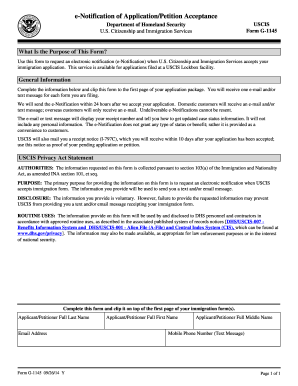
Get Uscis G-1145 2013
How it works
-
Open form follow the instructions
-
Easily sign the form with your finger
-
Send filled & signed form or save
How to fill out the USCIS G-1145 online
The USCIS G-1145 form is designed for individuals who wish to receive electronic notifications regarding the acceptance of their immigration applications. This guide provides step-by-step instructions to help you complete the G-1145 online efficiently.
Follow the steps to complete the USCIS G-1145 form online.
- Click the ‘Get Form’ button to access the G-1145 form and open it in your document editor.
- In the first section, provide the applicant or petitioner’s full last name. Ensure that the name matches the identification documents.
- Next, enter the applicant or petitioner’s full first name in the designated field.
- If applicable, fill in the applicant or petitioner’s full middle name. If you do not have a middle name, you may leave this field blank.
- In the next field, input your email address where you would like to receive notifications. Ensure that this email is checked regularly.
- Provide your mobile phone number in the text message field if you wish to receive notifications via text message.
- Once all sections are completed, review the information for accuracy.
- Finally, save the changes, and prepare to download, print, or share the form by clipping it to the first page of your application package.
Complete the USCIS G-1145 form online today to stay informed about your immigration application.
Get form
Experience a faster way to fill out and sign forms on the web. Access the most extensive library of templates available.
Related links form
The person submitting the application should fill out the USCIS G-1145. This includes individuals applying for immigration benefits, attorneys, or representatives submitting forms on behalf of applicants. By completing the USCIS G-1145, you make it easier to receive timely notifications regarding your application.
Get This Form Now!
Use professional pre-built templates to fill in and sign documents online faster. Get access to thousands of forms.
Industry-leading security and compliance
US Legal Forms protects your data by complying with industry-specific security standards.
-
In businnes since 199725+ years providing professional legal documents.
-
Accredited businessGuarantees that a business meets BBB accreditation standards in the US and Canada.
-
Secured by BraintreeValidated Level 1 PCI DSS compliant payment gateway that accepts most major credit and debit card brands from across the globe.


