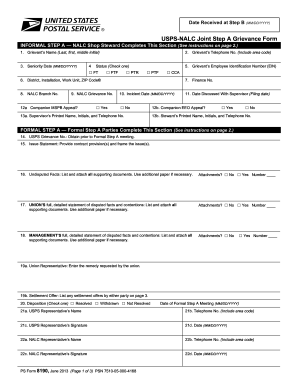
Get Usps-nalc Ps Form 8190 2013-2025
How it works
-
Open form follow the instructions
-
Easily sign the form with your finger
-
Send filled & signed form or save
How to use or fill out the USPS-NALC PS Form 8190 online
Filling out the USPS-NALC PS Form 8190 online can seem daunting at first, but with clear guidance, you can successfully complete the process. This form is essential for addressing grievances within the USPS system, and understanding each section ensures accurate representation of your situation.
Follow the steps to fill out the form correctly.
- Click ‘Get Form’ button to obtain the form and open it in the editor.
- Begin by filling in the grievant's name in the designated field, ensuring to use their last name first, followed by their first name and middle initial, if applicable.
- Enter the grievant's telephone number, including the area code. This contact information is crucial for communication.
- Provide the grievant’s seniority date in the format MM/DD/YYYY, indicating the start of their service.
- Select the appropriate status by checking one of the options: Full-Time (FT), Full-Time Flexible (FTF), Part-Time Regular (PTR), Part-Time Flexible (PTF), or City Carrier Assistant (CCA).
- Fill in the grievant's Employee Identification Number (EIN), which uniquely identifies them within the USPS system.
- Enter the district, installation, work unit, and ZIP code relevant to the grievant's employment.
- Input the finance number associated with the grievant's position, which is necessary for processing.
- Record the NALC branch number to link the grievance to the correct local union.
- Provide the NALC grievance number if applicable, which tracks the grievance throughout the process.
- Insert the incident date in MM/DD/YYYY format, marking when the grievance occurred or when it first became known.
- Document the date discussed with the supervisor in MM/DD/YYYY format; this serves as the filing date for the grievance.
- Indicate whether there is a companion MSPB appeal by checking 'Yes' or 'No' in the allocated space.
- Determine if a companion EEO appeal exists, and similarly check 'Yes' or 'No'.
- Have the supervisor provide their printed name, initials, and telephone number to confirm the informal discussion.
- The steward must complete their printed name, initials, and telephone number as well, similarly confirming their involvement.
- For the formal section, obtain the USPS grievance number before the meeting, providing it in the corresponding field.
- Articulate the issue statement clearly, mentioning the relevant contract provisions and framing it in a question format.
- List undisputed facts and attach supporting documents where necessary, using additional paper if required.
- Provide the union's detailed statement of disputed facts and any supporting documents, indicating whether there are attachments.
- Management responds with their statement of disputed facts, ensuring to include any documentation.
- Enter the remedy requested by the union in the designated space, and list any settlement offers on page 3.
- Check the disposition status, selecting whether the grievance is resolved, withdrawn, or not resolved, and record the date of the formal meeting.
- Both parties must enter their names, telephone numbers, signatures, and completion dates in the appropriate fields.
- Save changes, download, print, or share the completed form according to your needs.
Complete your USPS-NALC PS Form 8190 online today for a seamless filing experience.
Related links form
The form 8191 is related to the grievance process but serves a different purpose than the USPS-NALC PS Form 8190. It is used for different aspects of employee rights and benefits within the USPS framework. While the USPS-NALC PS Form 8190 focuses on filing grievances, the 8191 form may pertain to other employment-related concerns. For clarification on its use and specifics, consider checking trusted resources like uslegalforms.
Industry-leading security and compliance
-
In businnes since 199725+ years providing professional legal documents.
-
Accredited businessGuarantees that a business meets BBB accreditation standards in the US and Canada.
-
Secured by BraintreeValidated Level 1 PCI DSS compliant payment gateway that accepts most major credit and debit card brands from across the globe.


