Loading
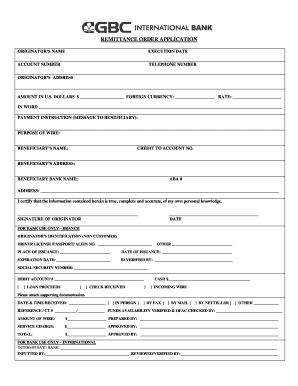
Get Remittance Order Application - Gbc International Bank
How it works
-
Open form follow the instructions
-
Easily sign the form with your finger
-
Send filled & signed form or save
How to fill out the REMITTANCE ORDER APPLICATION - GBC International Bank online
This guide provides a clear and comprehensive overview of how to fill out the Remittance Order Application for GBC International Bank online. By following these steps, users will be able to complete the application effectively and accurately.
Follow the steps to complete the Remittance Order Application online.
- Press the ‘Get Form’ button to access and open the Remittance Order Application form in your online editor.
- Fill in the 'Originator’s Name' field with your full legal name as it appears on official documents.
- Enter the 'Execution Date' – this is the date on which you are submitting the application.
- Input your 'Account Number' associated with GBC International Bank. Ensure this number is accurate.
- Provide your 'Telephone Number' for contact purposes, making sure to include the area code.
- Complete the 'Originator’s Address' section with your current residential or business address.
- Indicate the 'Amount in U.S. Dollars' you wish to remit, and if applicable, specify the 'Foreign Currency' and 'Rate'.
- In the 'In Word' section, write out the amount you are sending in words—this helps prevent errors.
- Write any 'Payment Instruction' or message that you want the beneficiary to receive.
- State the 'Purpose of Wire' to clarify the reason for the transaction.
- Fill in the 'Beneficiary’s Name' as it appears on their bank account.
- Enter the 'Credit to Account No.' for the beneficiary's receiving account.
- Provide the 'Beneficiary’s Address' clearly, including street address, city, state, and country.
- Indicate the 'Beneficiary Bank Name' where the funds will be sent.
- Include the 'ABA #' if the beneficiary bank is located in the United States.
- Complete the 'Address' section for the beneficiary bank, ensuring it is accurate.
- Sign the application in the 'Signature of Originator' section to certify the information is true.
- Fill in the 'Date' next to your signature.
- For bank use, provide any identification details if applicable (such as driver license number).
- Review the completed application for accuracy before finalizing.
- Once you have filled in all necessary information, you can save changes, download, print, or share the form as needed.
Complete your Remittance Order Application online today and ensure a smooth transaction process.
Get form
Experience a faster way to fill out and sign forms on the web. Access the most extensive library of templates available.
Related links form
It's easy — Zelle is already available within Georgia Community Bank's mobile banking app and online banking within Bill Pay! Check our app or sign-in online and follow a few simple steps to enroll with Zelle today.
Get This Form Now!
Use professional pre-built templates to fill in and sign documents online faster. Get access to thousands of forms.
Industry-leading security and compliance
US Legal Forms protects your data by complying with industry-specific security standards.
-
In businnes since 199725+ years providing professional legal documents.
-
Accredited businessGuarantees that a business meets BBB accreditation standards in the US and Canada.
-
Secured by BraintreeValidated Level 1 PCI DSS compliant payment gateway that accepts most major credit and debit card brands from across the globe.


